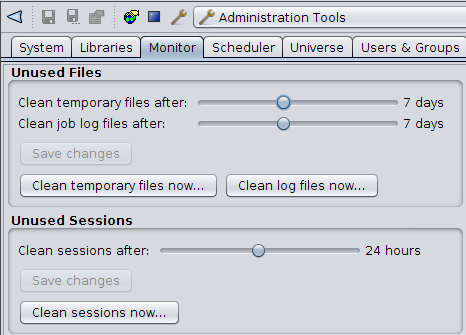The Monitor interface is used to control the regularly scheduled cleanup and other monitoring tasks. Set the slider to the appropriate position to specify the time frame. These time frame values will control which files should be removed in each task.
There are three options available:
Clean temporary files now...: After specifying the time period (between 2 and 14 days) that the temporary files have not been accessed, you can manually clean those unused temporary files by clicking this button.
Clean log files now...: After specifying the time period (between 2 and 14 days) that the log files have not been accessed, you can manually clean those unused log files by clicking this button.
Clean sessions now...: After specifying the time period (between 1 and 48 hours) that the sessions have been inactive, you can manually clean those sessions by clicking this button.