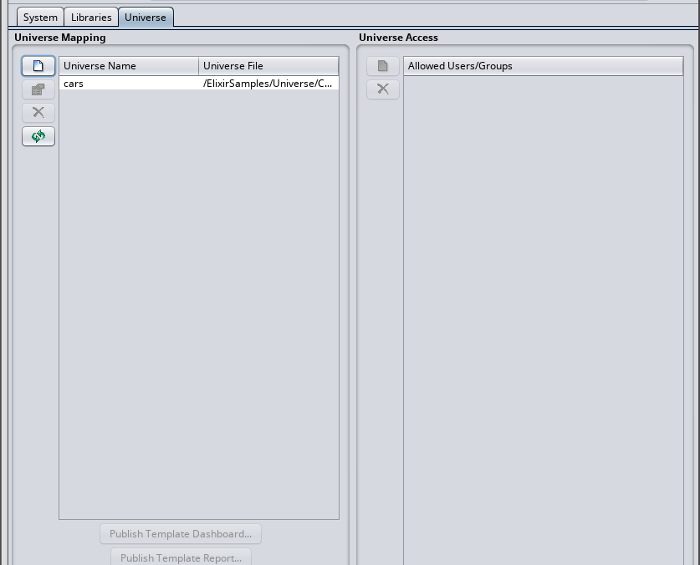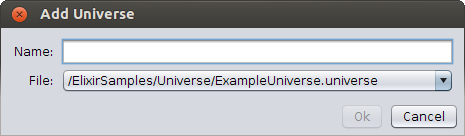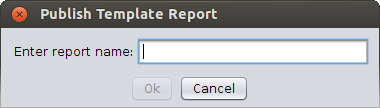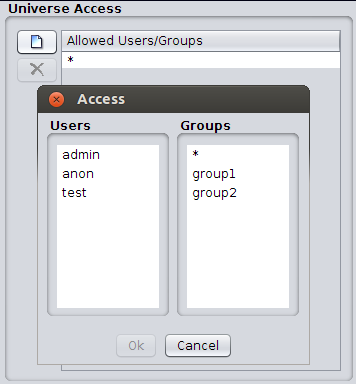Through the Universe interface, you can map a Universe name with its path, publish template dashboard or report, and define which users and groups will be able to access the Universe.
A Universe can exist anywhere in the Repository, but are only accessible if its path is mapped to a Universe name. Only administrators can set or alter the Universe mapping.
Complete the following steps to map a Universe:
In the Administration Tools, click the Universe tab.
In the Universe Mapping pane, click the Add Universe button.
In the Add Universe window, enter a name and select the desired universe from the File list.
Click OK. The Universe name and path are successfully mapped.
Note
Unwanted Universe(s) can be easily removed from the Universe Mapping pane by a mouse click.For a Repository Universe, once its name and path have been mapped, the name will display as an option within Ad-hoc Dashboard. After setting the Primary Key, you can view the Ad-hoc Dashboard via the following URL. Fill in your domain, host machine and dashboard names to proceed:
http://<host>:8080/elx/do/<domain>/ei/accolades/ dashboard/Sample/ Demo/Ad%20Hoc/Dashboard/<dashboard>.dashboard?mode=file
You also have the option to publish template dashboard or report, as shown in the figures below:
Complete the following steps to control the access to the Universe:
In the Administration Tools, click the Universe tab.
In the Universe Access pane, click the Add Access button.
In the Access window, select the desired users/groups from the list.
Click OK. The access rights are successfully assigned.
Only users who can read or write the Universe file can open it to view and edit the contents. However, those users in the Access list can only use the Universe, without being able to open or edit the Universe file. The Universe service will access the file for those users.