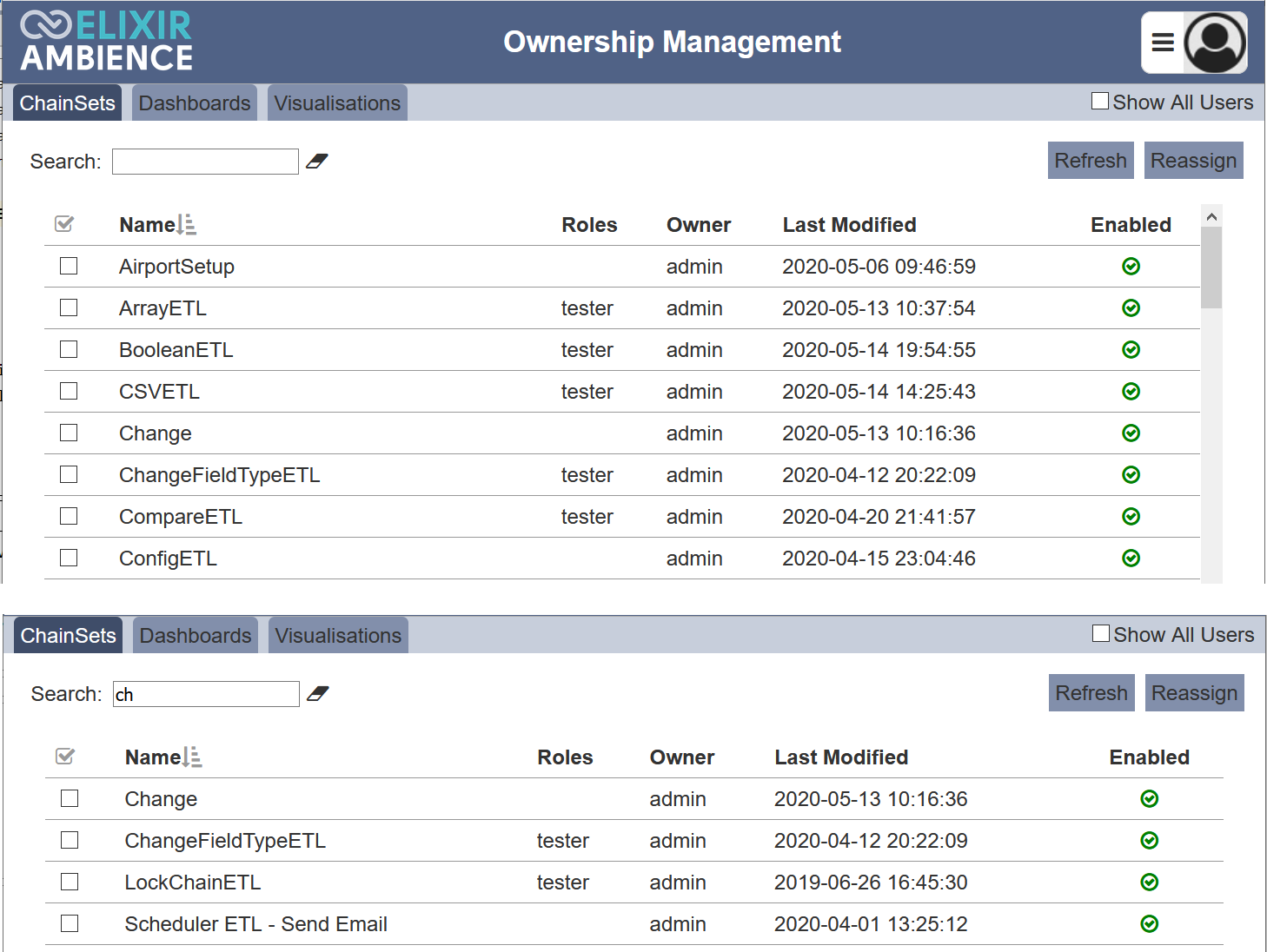Ownership Management
Description
The Ownership Management module allows you to reassign items, such as chainsets, dashboards and visualisations owned by you to other users. If you have the appropriate privilege, you may also reassign items owned by others. This will ease other users from creating the items from scratch.
This features is particularly useful if another user is taking over your task and you wish to assign for example the dashboard you owned to that user. In another scenario, User A resigns and left the company but did not reassign his/her items to other user. As an administrator (with the correct privilege), you can assist to reassign User A’s items to User B using the Ownership Management module.

There are 3 pages in the Ownership Management module:
- ChainSets page - list all chainsets owned by the user
- Dashboards page - list all dashboards owned by the user
- Visualisations page - list all visualisations owned by the user
Module Interfaces
| Interface | Description | Required Privilege |
|---|---|---|
| Ownership Management | Allows Ownership Management access | mod-ownership |
| Ownership Management | Allows ownership reassignment regardless of current ownership | mod-ownership-admin |
Reassign
This function allows you to reassign items in any of the 3 pages to other users.
To reassign an item, select the appropriate page and select the desired item under the  column. Click on the “Reassign” button at the upper right corner of the page.
column. Click on the “Reassign” button at the upper right corner of the page.

The “Reassign” dialog box will appear.

Click into the textbox next to the “Name” field to display the list of users in the drop-down list. Select the desired user and click on the “OK” button to save the change. Click on the “Cancel” button to abort the action.
You can reassign multiple items to the same user at one time by selecting multiple items in the page before clicking on the “Reassign” button. You can also choose to reassign all items in the page to the same user by clicking on the  icon. Click on the same icon again will unselect all items.
icon. Click on the same icon again will unselect all items.
Show All Users
By default, the Ownership Management page display items owned by you. If you have the mod-ownership-admin privilege, you can view and reassign items owned by other users by click on the “Show All Users” at the upper right corner of the page.
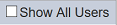
To view and reassign items owned by other users, select the “Show All Users” field at the upper right corner of the page. Items owned by other users will appear in the page.

In the example above, the user is admin. By selecting “Show All Users”, items owned by other users, such as qa will appear.
Refresh List
After performing reassign actions on the browser window/tab, the list is reloaded to display the updated items. The manual “Refresh” button is available and is particularly useful if there are others making changes on the same page.
The “Refresh” button is available on the upper right corner of the page. Clicking on it reloads the list of items.

Search
There is a cross-field search function for the list of items in the page. It is located at the upper left corner of the page.
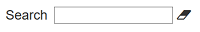
This provides an easy way to search through the list of items. It is case-insensitive and displays the items that have the entered search value in any of the values of the fields below:
- Name
- Roles
- Owner
- Last Modified