System Information
Description
The System Information module provides the details of the Ambience 2020 software suite and its version.

The System Information displays the following details:
- Summary
- Java Settings
- Licence
- Loaded Modules
- Elixir Jar Build Dates
- Elixir Jars
- Other Jars
Do note that the various fingerprints and checksums will change with every release, and are likely to be different from the values that you will see.
Module Interface
| Interface | Description | Required Privilege |
|---|---|---|
| System Information | Allows access to the System Information page. | mod-sysinfo |
Summary
The Summary section provides details on the Ambience 2020 software suite, such as the release date and the total number of jars, etc.

Java Settings
The Java Settings section provides details on the Java being installed in the machine.

Licence
The Licence section provides details of the licence being used in the Ambience 2020 software suite, as well as its expiry date.
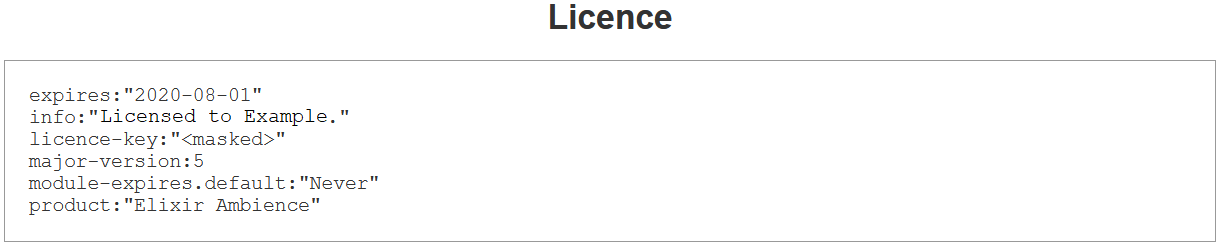
Loaded Modules
The Loaded Modules section lists the all the Ambience 2020 software suite modules that are currently used. The list of modules will vary according to the licence being purchased.
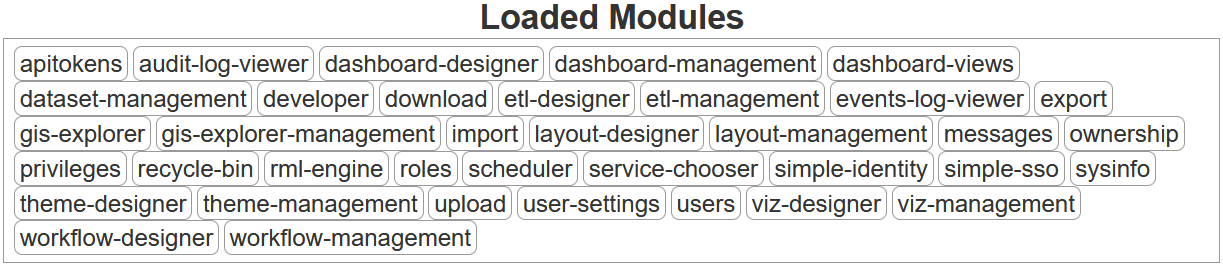
Elixir Jar Build Dates
The Elixir Jar Build Dates section provides details on the Elixir jars and their build dates.
The fingerprints and checksums are unique for each release of each jar. This allow the detection of modifications of the jar after release. Storing these values allows you to detect tampering with the system or file corruption and is therefore both a useful diagnostic and security mechanism.
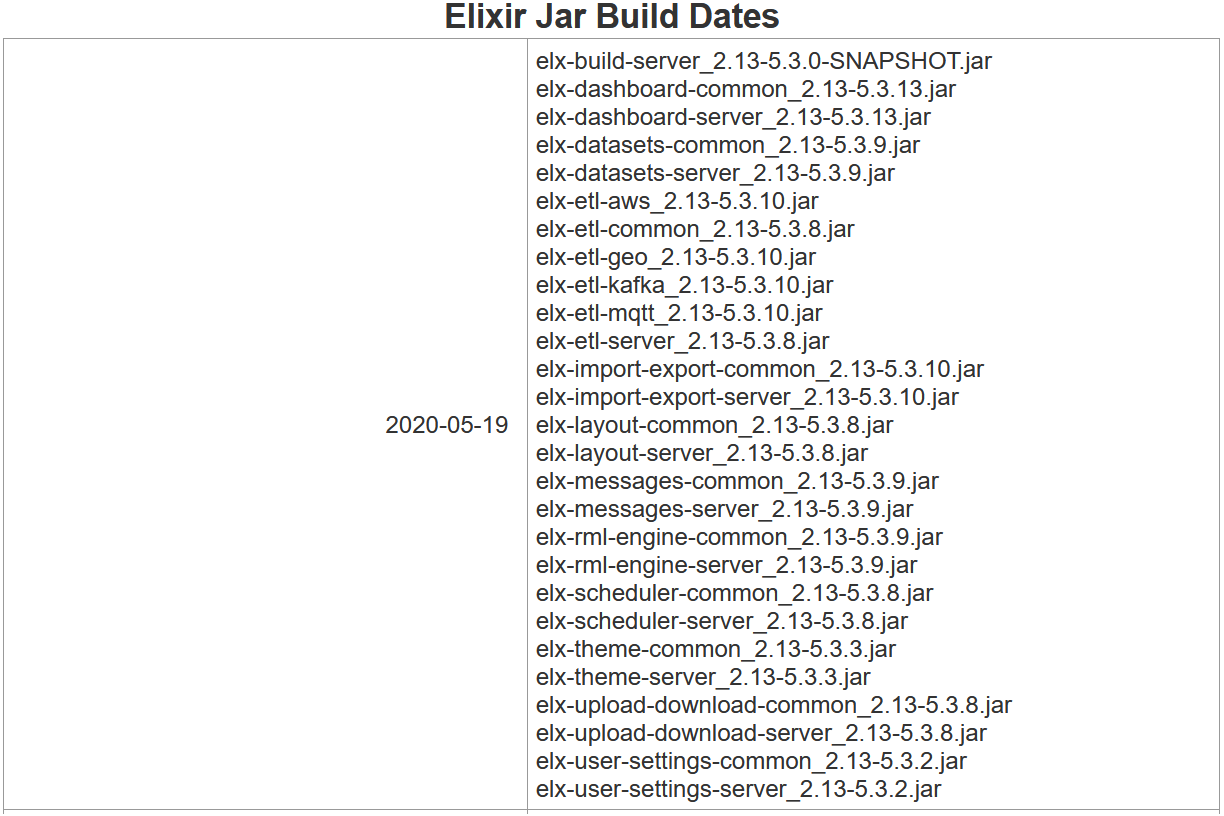
Elixir Jars
The Elixir Jars section provides details on the Elixir Jars.
The fingerprints and checksums are unique for each release of each jar. This allow the detection of modifications of the jar after release. Storing these values allows you to detect tampering with the system or file corruption and is therefore both a useful diagnostic and security mechanism.
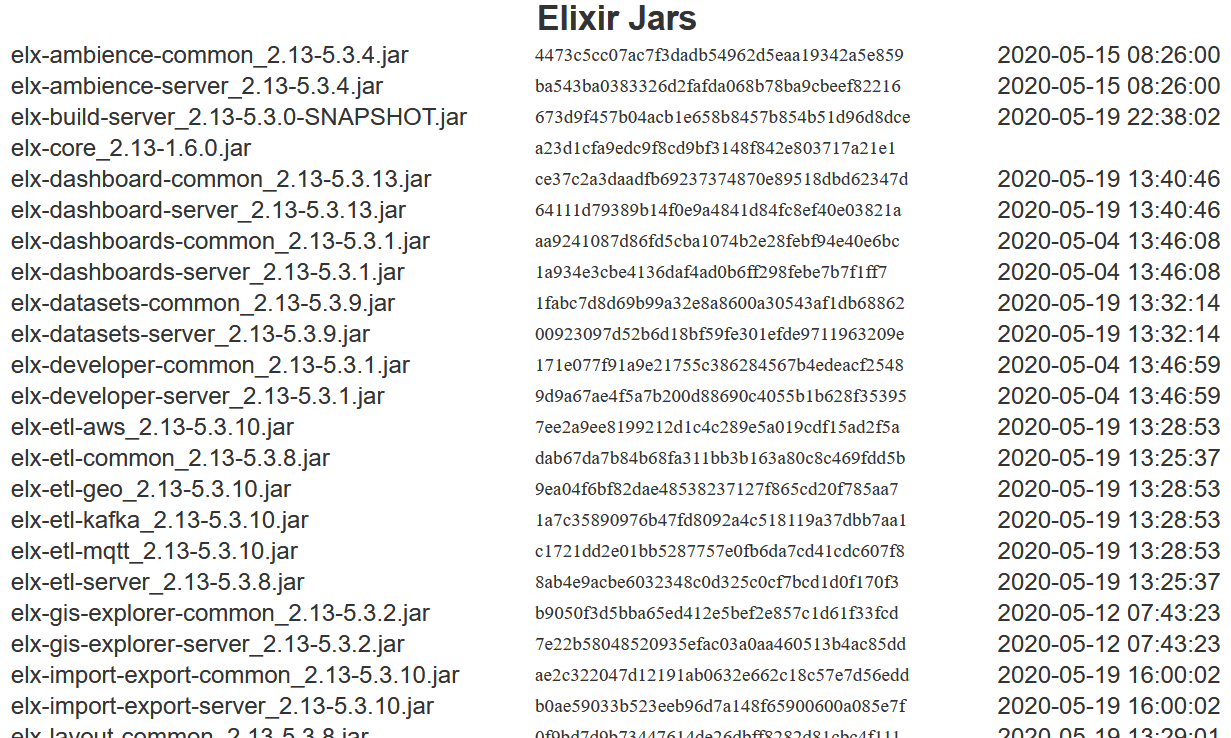
Other Jars
The Other Jars section list the other jars used in the Ambience 2020 software suite.
The fingerprints and checksums are unique for each release of each jar. This allow the detection of modifications of the jar after release. Storing these values allows you to detect tampering with the system or file corruption and is therefore both a useful diagnostic and security mechanism.
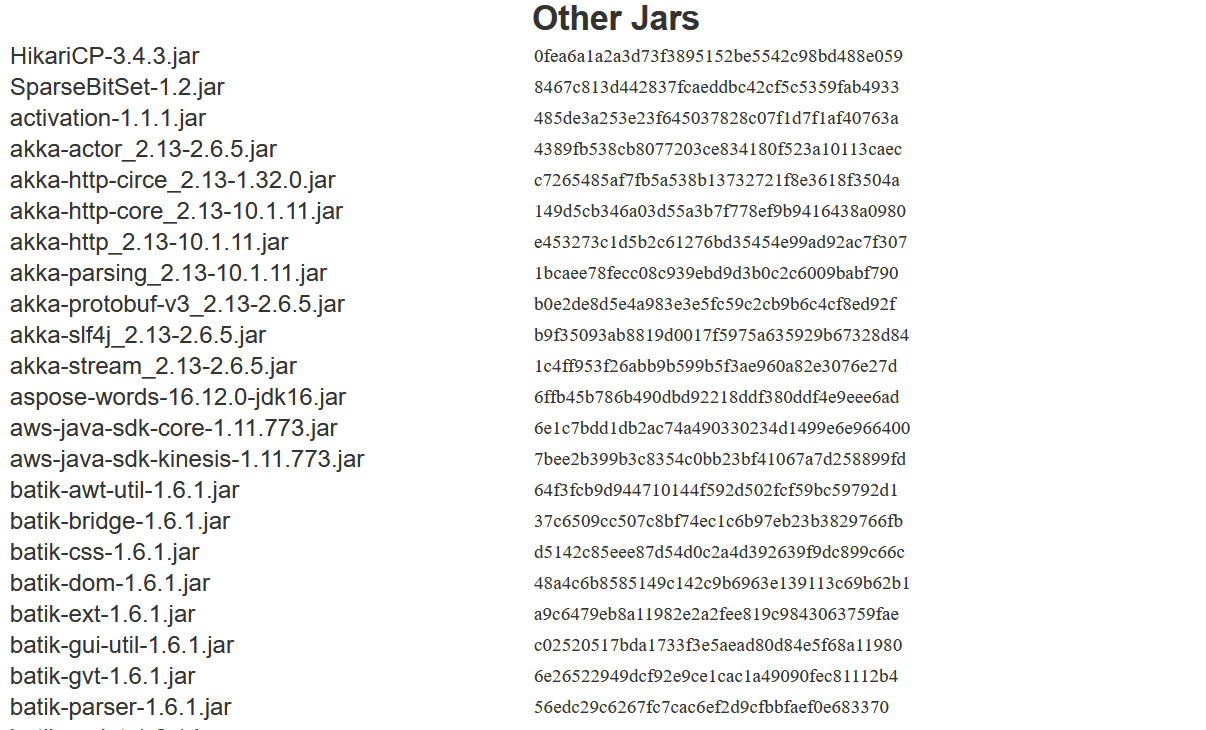
Download
You can download the system information using the “Download” button at the upper right corner of the page.

The downloaded system information has the following filename format SystemInfo-YYYY-MM-DD-<GMT Time>.json.
