ETL Designer
Description
The ETL Designer allows users to customize, modify, and run ETL chains of a specific chainset. The ETL Designer loads one ETL chainset at a time.
There are four panels available at all times, each displays specific information related to the selected chainset. The following sections below describe each of the panels.
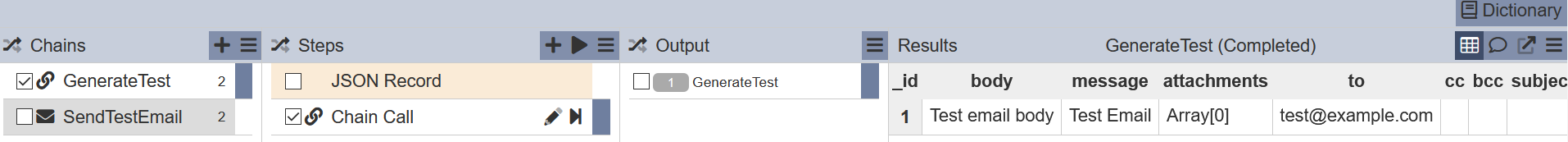
- Chains - displays the list of chains in the chainset
- Steps - displays all steps of a selected chainset
- Output - displays the list of run logs for the chainset
- Results - displays the output of a specific run record
Once the ETL chainset is opened in the ETL Designer, the name of the ETL chainset will appear in the browser tab.
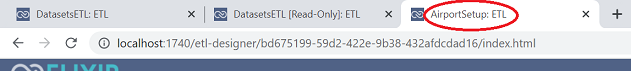
These will help the user to differentiate between the several ETL chainsets opened. If the same ETL chainset is opened again in another tab by the same user, a warning message will appear and the ETL will be read-only.
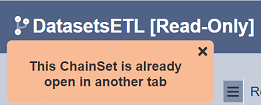
The first ETL chainset opened (e.g., in Tab1) is always writeable and the other same ETL chainsets opened (e.g., Tab2 and Tab3) are always read-only. If Tab1 is closed, when you refresh the other tabs, Tab2 will automatically becomes writeable and Tab3 will remain as read-only with the same warning message as above.
