Service Chooser
Description
The Service Chooser module provides a quick way to navigate through all available modules and to easily access recently visited pages.

Features
- Navigate to recently visited pages
- View messages
- Navigate to accessible Ambience Services and Administration module interfaces
Module Interfaces
| Interface | Description | Required Privilege |
|---|---|---|
| Service Chooser | Provides easy navigation of all accessible modules, quick access to recently visited pages, and immediate access to important messages | mod-service-chooser |
Navigate to Recently Visited Pages
This panel displays the list of pages of certain modules that were last visited by the currently logged in user, with the most recently visited listed first. A maximum of 20 items are listed in this panel, first in first out.
Records in management modules that can be directly accessed through a URL on Ambience are added here, if recently visited. Some of the modules included are the Dashboards, ETL, and GIS Explorers modules.
The name of the module and given name of the item are displayed.
<module icon>:<module record name>
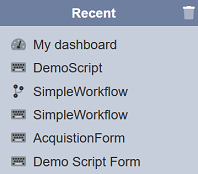
The option to delete all listed items on this panel is also available. Clicking on the  “Clear History” icon clears the list.
“Clear History” icon clears the list.
View Messages
This panel displays all the messages sent to the currently logged in user through the Messages module. The messages are displayed in chronological order, with the latest one listed first.
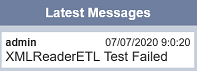
Clicking on the record redirects the user to the Messages Module.
Navigate to Ambience Modules
There are two panels, Services and Administration panels. These panels display all the Ambience modules accessible to the currently logged in user. The list of modules available will depends on the license obtained and the privileges given. Obtaining access to a module can be done through the Roles and/or Users modules under the Administration panel.

Clicking on the record redirects the user to the selected module’s interface.
