CMS Management
Description
The Content Management System (CMS) module helps you to develop templates, create web pages, and eventually publish the pages as a web site.
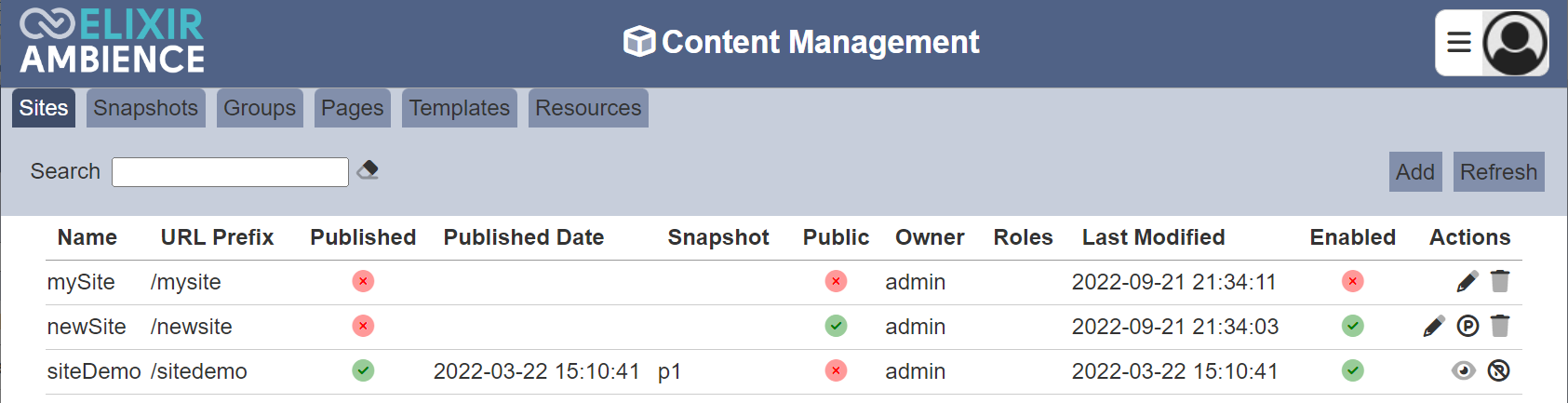
There are several tabs in the CMS management page.
- Sites - manages and creates the sites
- Snapshots - manages and creates the snapshots
- Groups - manages and creates the groups
- Pages - manages and creates the pages with/without templates
- Templates - manages and creates the templates
- Resources - manages and uploads the resources for CMS
See Example for a simple example on how to create a CMS site.
Module Interface
| Interface | Description | Required Privilege |
|---|---|---|
| CMS | Allows access to CMS management page. | mod-cms-management |
| CMS Designer | Allows access to CMS Designer page. | mod-cms-designer |
| CMS Designer | Allow to edit CMS Groups, Page, Template and Resources. | mod-cms-designer-edit |
| CMS Group | Allow to view CMS Group. | mod-cms-group |
| CMS Group | Allow to edit CMS Group. | mod-cms-group-edit |
| CMS Site | Allow to view to CMS Sites. | mod-cms-site |
| CMS Site | Allow to edit CMS Sites metadata. | mod-cms-site-edit |
| CMS Site | Allow to publish Snapshot to CMS Site. | mod-cms-site-publish |
| CMS Snapshot | Allows preview of CMS Snapshots. | mod-cms-snapshot |
| CMS Snapshot | Allows to approve CMS Snapshots. | mod-cms-snapshot-approve |
| CMS Snapshot | Allow to edit CMS Snapshot metadata. | mod-cms-snapshot-edit |
Different privileges give different access rights to different parts of the CMS. Ensure the correct privileges are given to the users for their respective roles.
