Licence Deployer
Description
Ambience/Repertoire software suite requires a licence to function. The licence details the expiry date and the list of modules that can be used in the software. When the software is initially installed, it comes with a default licence that allows access to a minimal set of modules. To access other modules in the software, a new licence is required. You can contact our representative regarding the licence.
The Licence Deployer module, which is one of the minimal modules, provides an easy way to upload and deploy a licence into the software suite. The licence file has a file name ElixirAmbience.licence for Ambience or ElixirRepertoire.licence for Repertoire.
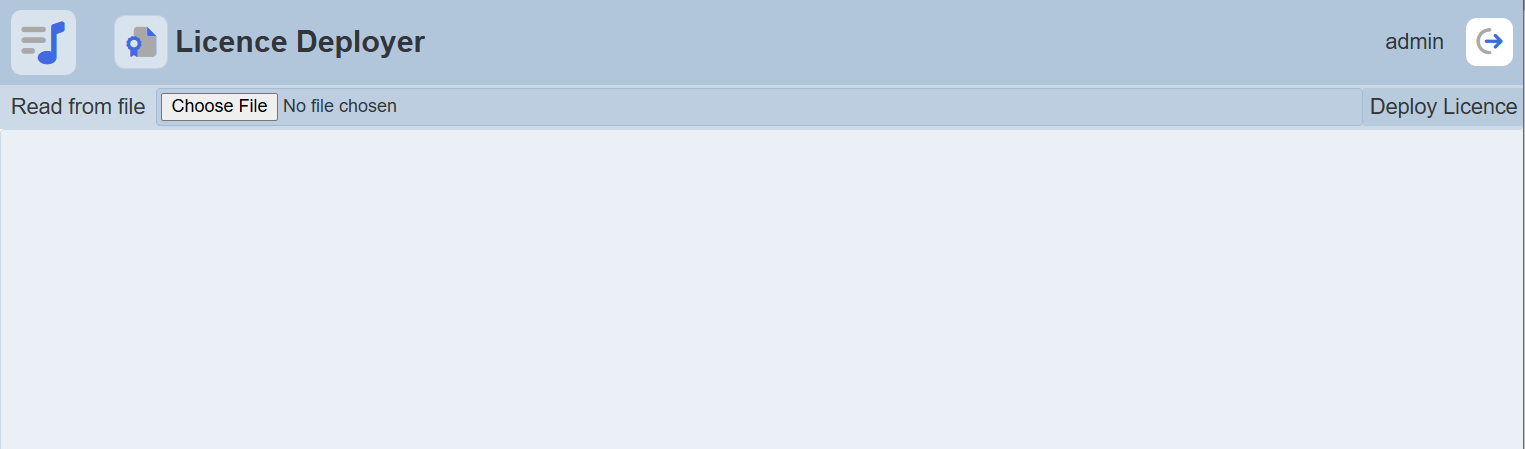
There are two ways to upload and deploy a licence. One way is to use the Licence Deployer module in the software, the other way is to use the command line interface (CLI).
Deploy Licence Using Licence Deployer Module
To upload and deploy a licence into the software, you are basically loading the licence file into the database.
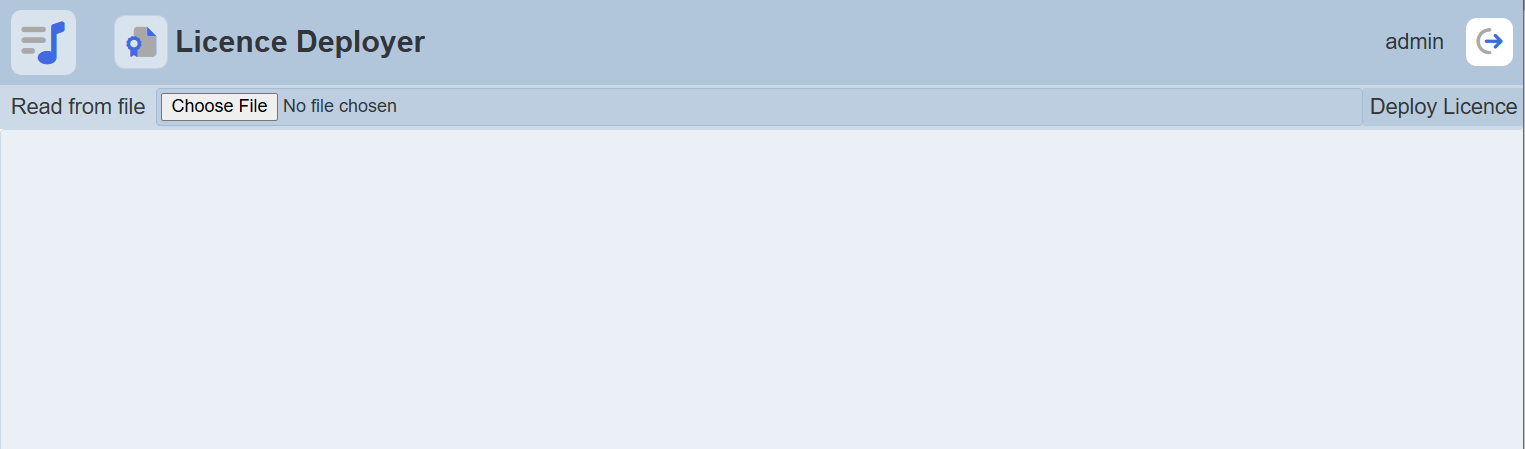
To do so, click on the “Choose File” button at the top left corner of the page and browse to the location of the licence file. Upon choosing the file, its content will be displayed in the editor panel and its filename will appear next to the “Choose File” button.
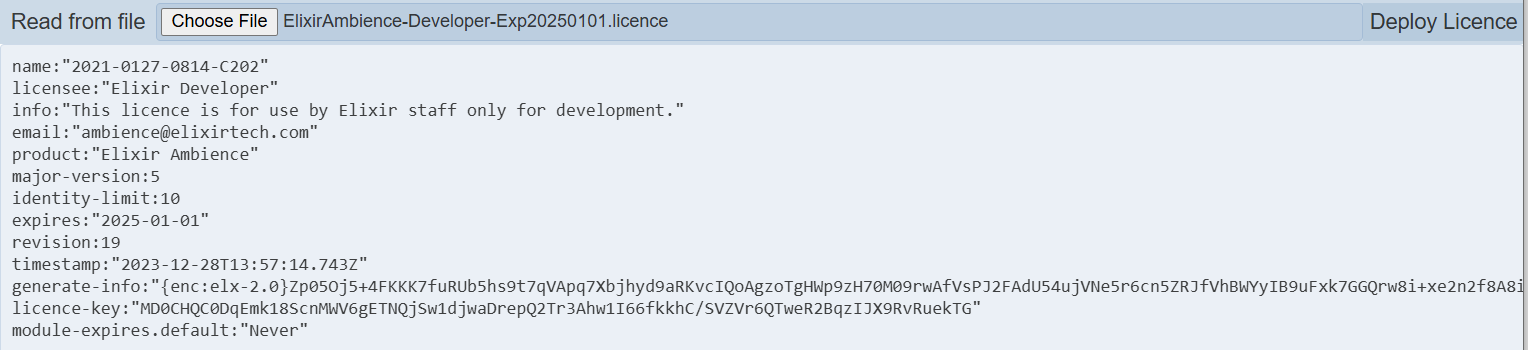
If the content is correct, click on the “Deploy Licence” button at the upper right corner of the page.
A message will appear to inform you if the deployment is successful or not.
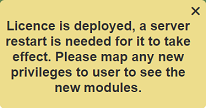
An error message will appear is there is any conflict (such as, if the licence file has expired, the version is incorrect or the signature is incorrect).
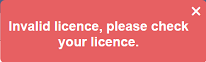
After the licence has been deployed, restart the server for the new licence to take effect. Ensure the privileges for the new modules (if any) are granted to the roles and/or users.
Deploy Licence Using CLI
You can choose to deploy the licence using the CLI. This method is useful during setup as you can install the licence before starting the server, hence avoiding the need to stop and restart.
To deploy a licence using CLI, open a command window or terminal window. Navigate to the location of the software’s main folder. Then navigate to the bin folder. In the command or terminal window, key in the command for Ambience software:
ambience-cli deploy-licence <path of ElixirAmbience.licence>
For Repertoire, key in the following command:
repertoire-cli deploy-licence <path of ElixirRepertoire.licence>
Upon successful deployment, the command or terminal window will display the messages.
Below is the example screenshot for Ambience. The licence is written into MongoDB.
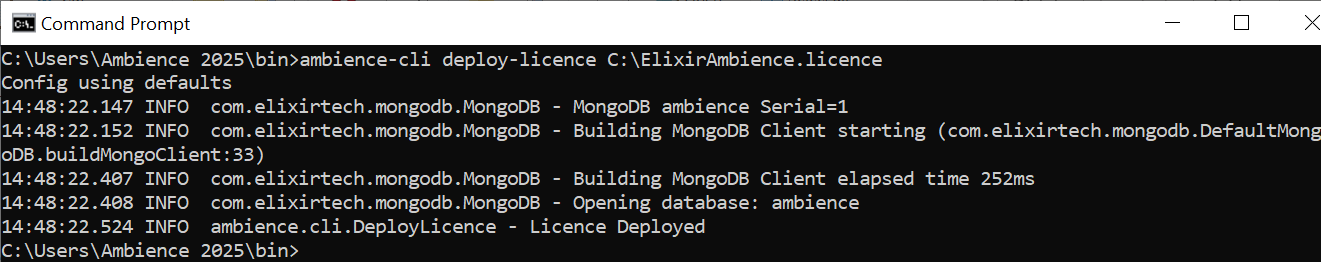
Below is the example screenshot for Repertoire. The licence is deployed using codex.
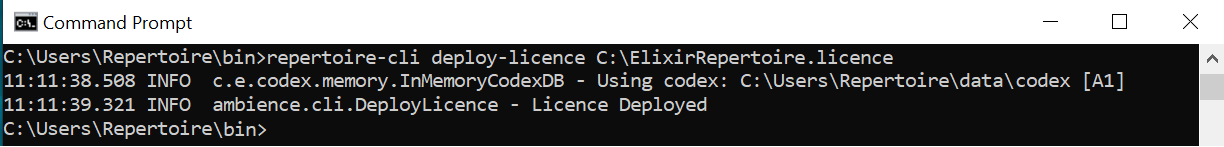
After the licence has been deployment, restart the server for the new licence to take effect. Ensure the privileges for the new modules (if any) are granted to the roles and/or users.
