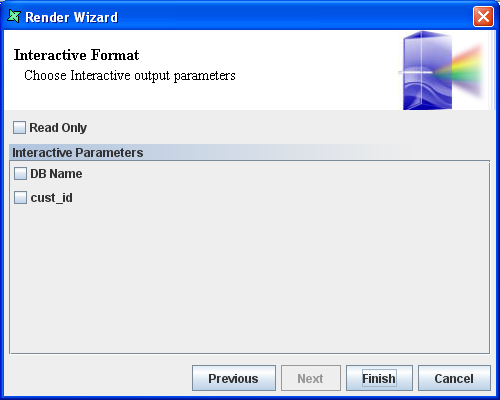Interactive Markup Language (IML) is a format that allows the generation of a report+data bundle that is rendered interactively in the Elixir Report Interactive (ERI) tool. Using this tool you can modify rendering parameters and even the data to generate fresh reports, without requiring any database connection.
IML works by embedding both the template and data values within the IML file. All data files required will be automatically determined and the records saved. If parameters are used to extract the data, then these are supplied at rendering time, and only this data will be saved. The exception is the Composite datasource, where processing is not done at this stage. Instead, the inputs to the Composite are stored and the Composite is executed as part of the ERI process. This means Composite parameters and Report parameters can still be edited by the user within ERI. It makes no sense to edit the parameters of primitive datasources, like JDBC within ERI because the data was already extracted during the IML generation stage.
The IML render properties are shown in Figure 5.3, “IML Options”. These properties allow you to control whether the IML file is read only. If this option is chosen, the ERI program will not allow the data to be modified. The ERI user will still have a choice of render parameters for on screen viewing, and the option to render the output into any other output format.
The IML render properties also allow you to choose which report parameters you wish to expose to the user of the IML file. As described previously, there is no point exposing values passed back to primitive datasources because they will have no effect. You should use the checkboxes to enable those parameters which the user can utilise to vary the render output - those that are used by Report scripts or Composites, for example.