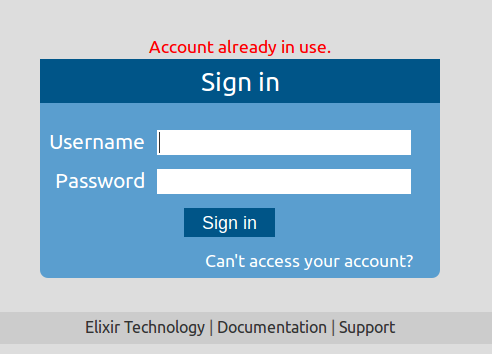Applicable from Ambience Version 4.1.0.
Elixir Ambience, by default, allows users to login to multiple sessions from multiple machines.
A user session begins when the user logs in to the application from a machine and ends when the user logs out of the application from the same machine.
To prevent users from sharing accounts and so ensure individual accountability, you can disallow parallel logins (logging in to multiple sessions).
To prevent multiple sessions, do one of the following:
Edit
etc/application.confand add the line:elixir.identity.allow-parallel-login=falseOr, pass the above line as a start up parameter to the server using -D, for example (on Linux):
sh run-server.sh -Delixir.identity.allow-parallel-login=falseOn Windows, modify the
run-server.batfile and add the above line as shown in Figure 3.1, “Disabling Parallel Login in the Windows Version”:
Next, restart the Ambience server.
Now, when users try to login to multiple sessions, the following message is displayed, as shown in Figure 3.2, “Disabling Parallel Logins”: