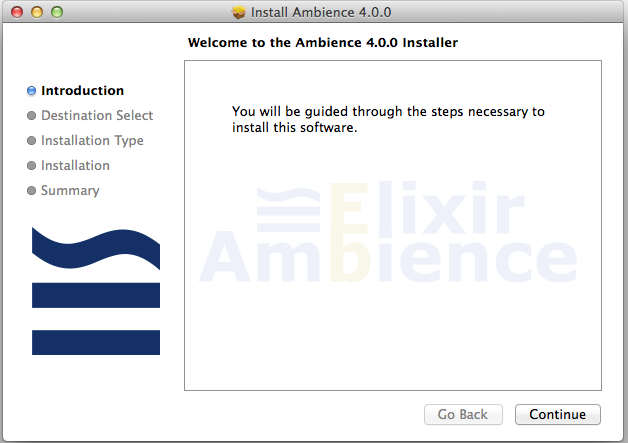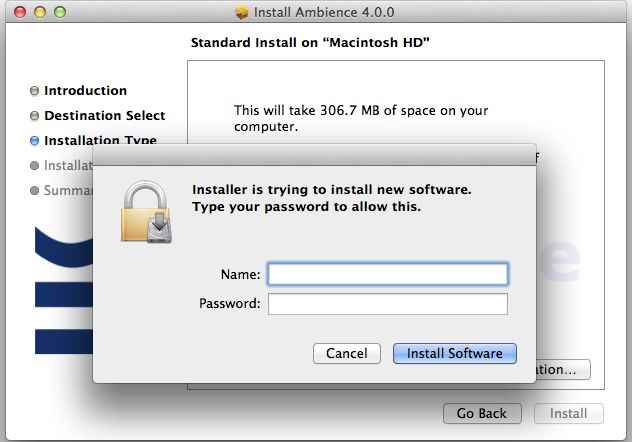Table of Contents
Chapter 1 has already covered all you need to get the Ambience system running. This chapter is for those users who wish to explore the tighter platform integration possibilities of running as a Macintosh service and want the file layout to follow established folder structures.
- Verify the SHA1 sum of the
.pkgfile that you received when you purchased Ambience, or when you downloaded a trial version, to ensure its integrity. - Double click the
.pkgfile to start the installation. The installer is displayed as follows: - Click Continue.
- Change the install location if needed. Click Install to install Ambience.
- Enter the administrator user name and password in the following screen.
- Click Install Software.
- The installer displays a summary of the installation parameters, as shown in the following example.
- Click Install.
- Two applications - one to start and stop the Ambience service, and the other to start the Ambience Designer
- are installed in the
Applicationsfolder.
After completing the deployment to the Macintosh platform, you will find that the default file locations have changed as follows:
The /opt/elixir folder contains the Ambience installation, including the configuration files.
The log files are stored in the /opt/elixir/log/ directory.