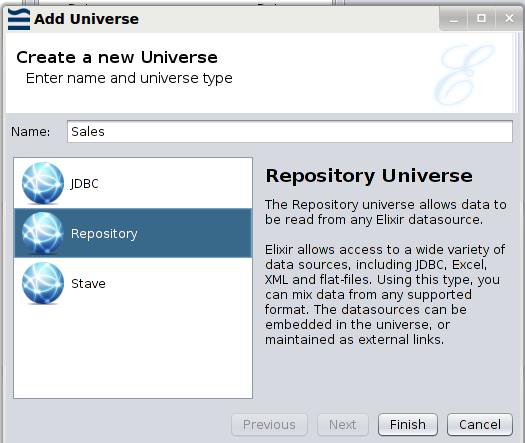To create a Repository Universe:
- Login to the Ambience Designer.
- Right click the location where you want to add the Universe. Select
Add-Universeas shown in Figure 3.1, “Menu to Add a Universe”. - Enter a name for the Universe and select the type as
Repository, as shown in Figure 3.3, “Adding a Repository Universe”: - Click Finish. The universe is then created and opened in the Universe Designer.