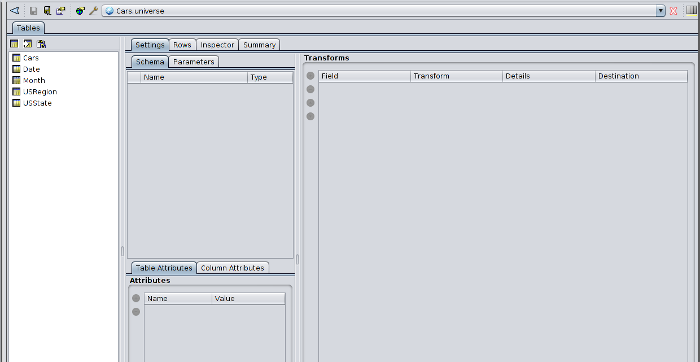Table of Contents
This chapter illustrates how a Universe looks in the Universe designer, and the various functionality it supports. You can easily create your Universe in a full graphical setting and export it for use.
An example of the Cars Universe that is shipped with Ambience, is shown in Figure 4.1, “Universe Example”:
Once you create a Universe, the relevant tables are present on the left pane.
You can examine the contents of each table, inspect the various columns, manipulate data using Transforms, set various data attributes and finally export the Universe for use by Ad-Hoc Dashboard and Ad-Hoc Report.