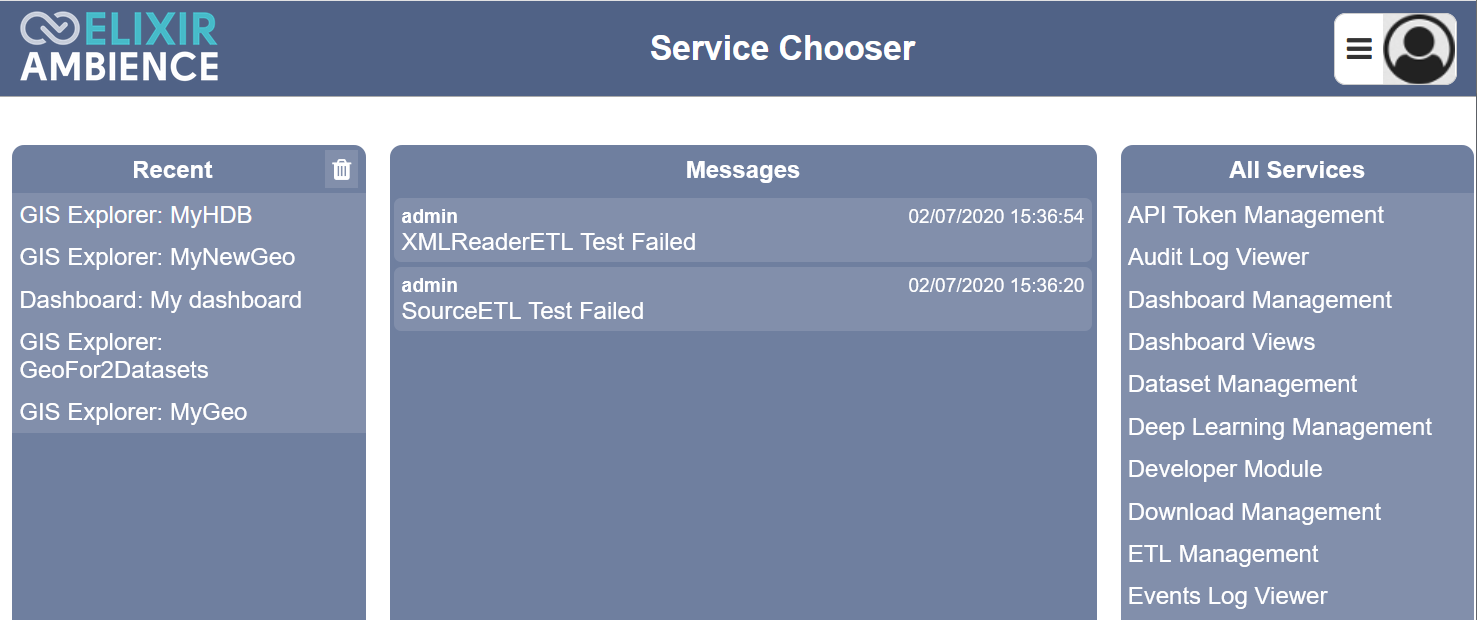Install Deep Learning Module
Deep Learning module is an extension library module and is not part of the standard Ambience 2020 software suite. To use Deep Learning module in Ambience, you will need to install the extension library and enable the module by added the privilege to the user.
Do note that the Deep Learning module has a dependency on ETL. Ensure the ETL module is available and enabled in Ambience.
Add Extension Library
The Deep Learning extension library need to be added onto Ambience and it comes in 3 different overlays for different OSes (Windows, Linux and MacOS).
For Linux/MacOS
Before adding the Deep Learning extension library, ensure to obtain the correct overlay version.
To add the Deep Learning extension library, browse to the Ambience “bin” folder. Right click on the empty space on the folder and select “Open in Terminal”.
In the terminal, key “sh-ambience-cli add-overlay.<overlay’s path>” command and press the “Enter” key.

The program will run and add the Deep Learning overlay files. Once completed, it will show the message “Overlay Deployed”.
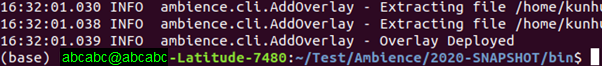
Restart the Ambience server.
For Windows
Before adding the Deep Learning extension library, ensure to obtain the correct overlay version.
To add the Deep Learning extension library, open a Command Prompt. Navigate to the Ambience “bin” folder. Key in the command “ambience-cli add-overlay.<overlay’s path>” and press the “Enter” key.
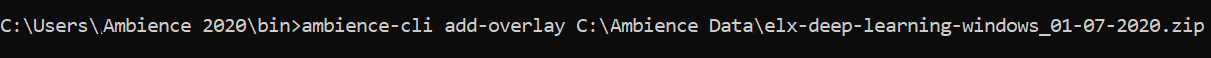
The program will run and add the Deep Learning overlay files. Once completed, it will show the message “Overlay Deployed”.

Restart the Ambience server.
Enable Deep Learning Module
After the extension library has been installed, the permission to use the module need to be enabled for various users. This can be done using the User Management module.
To add the permission for the module, from the Service Chooser, select “User Management” in the “All Services” panel on the right.
In the User Management page, click on the “Edit” icon under the “Actions” column corresponding to the desired user.

The “Edit” panel will appear.
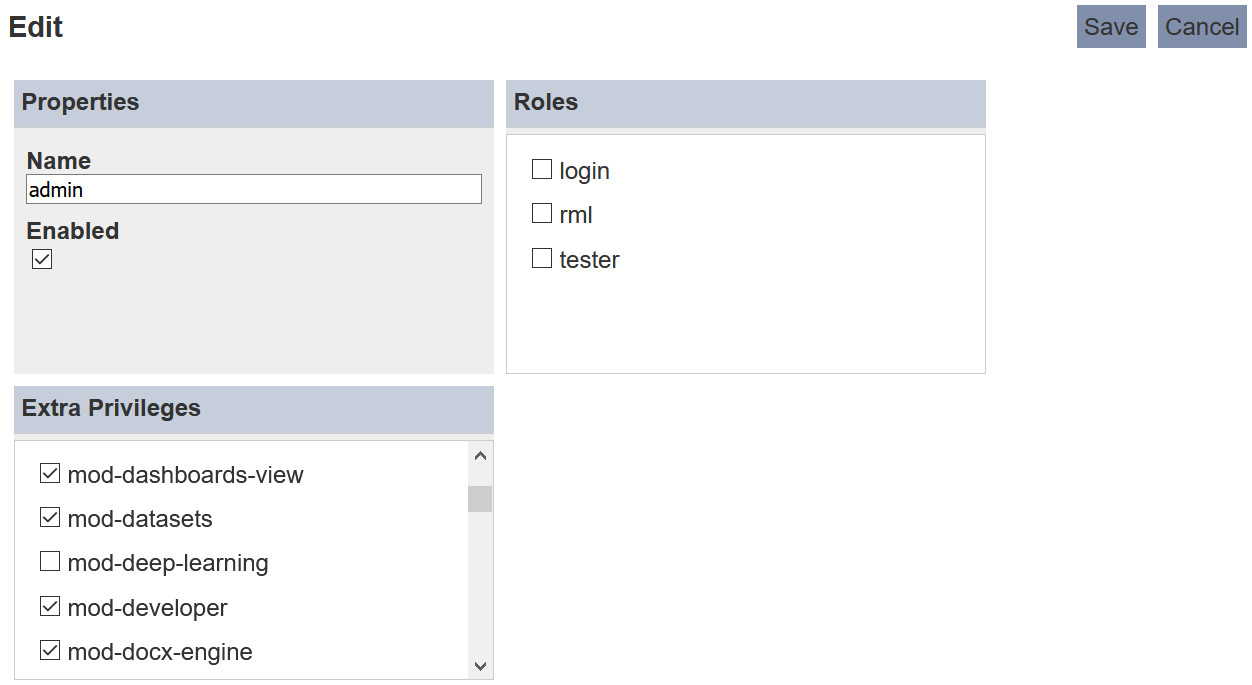
In the “Extra Privileges” panel, select the mod-deep-learning privilege to allow the selected user to access the Deep Learning module. Click on the “OK” button to save the changes. Click on the “Cancel” button to abort the action.
From the Service Chooser, you will be able to see “Deep Learning Management” in the “All Services” panel on the right.