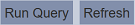Query
The Query tab in the Developer module allows you to create and run queries for the selected database collection. The database can be any database within Ambience.

The Query page consists of two portions. The upper portion (in grey) consists of buttons on the right to perform actions, and database and collection select on the left. The lower portion consists of the query area where you can key in the desired query on the database and collection selected in the upper portion.
Run Query
To query the database, select the desired database to query from the drop-down list in the “Database” field. The list in the “Collection” will change according to the database selected in the “Database” field. In the “Collection” field, select the desired collection.
In the query area, key in the desired query and click on the “Run Query” button at the upper right corner of the page.
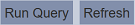
The results will be displayed in the “Results” tab. If no query is keyed in, the entire list of records will be displayed. See Results for more information.

Refresh
The “Refresh” button at the upper right corner of the Query page allows you to refresh the page in case the database is being updated.