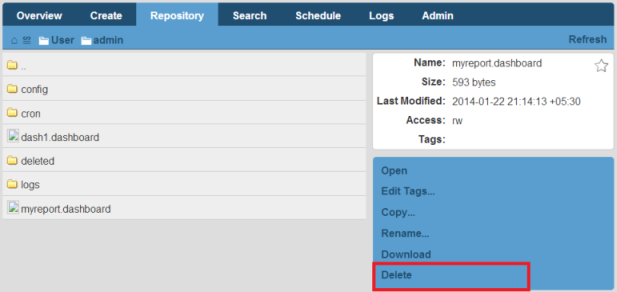Optionally, if you have multiple copies of your dashboard and want to tidy up, or no longer need a particular dashboard, you can delete it.
To delete your dashboard:
- Open Ambience Web Interface > Repository.
- Locate the Ad-hoc Dashboard file in the repository.
- Click the file and select Delete from the right pane, as shown in Figure 2.40, “Delete Your Dashboard”.