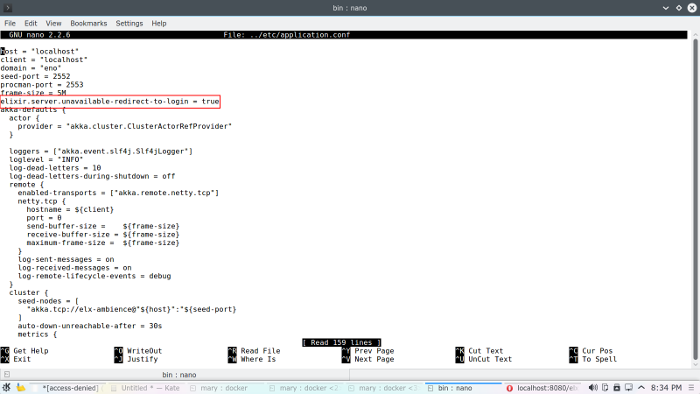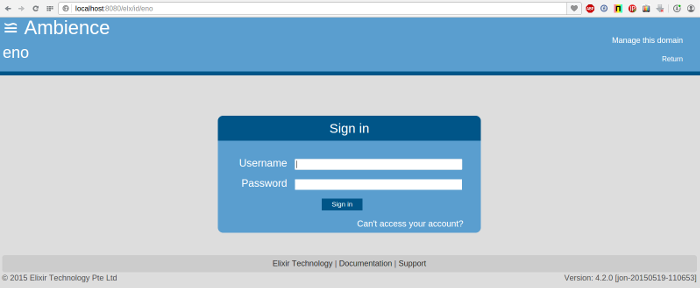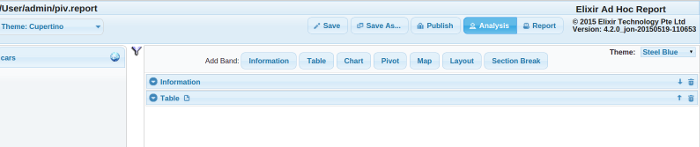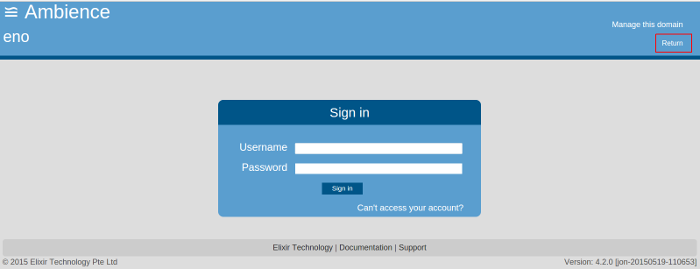When you access a Adhoc Dashboard or Report URL without logging into Ambience, you will see the error message as shown in Figure 3.6, “Error When Not Logged into Ambience”:
To automatically redirect a user to the login page, edit etc/applcation.conf. Add the line:
elixir.server.unavailable-redirect-to-login = true
This is shown in Figure 3.7, “Redirect Login Configuration”:
Restart the Ambience server.
Access the Adhoc Dashboard or Report URL again and you will be redirected to the login page, as shown in Figure 3.8, “Ambience Login Page”:
Login and you will be automatically redirected to the relevant page that you are trying to access, as shown in Figure 3.9, “Successfully Redirected”:
If you have multiple URLs in multiple browser tabs, all of these redirect to the login page.
Login on one tab to navigate to the relevant page that you are trying to access.
Click Return on the other tabs to be automatically redirected to the relevant pages.
The Return link is displayed as shown in Figure 3.10, “Return Link”: