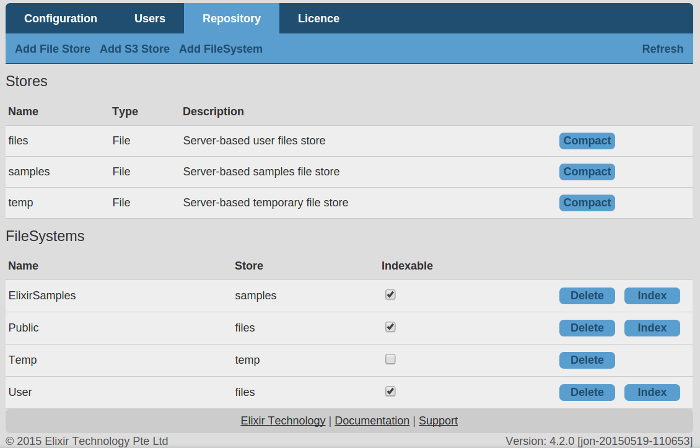Table of Contents
Ambience needs to ensure that all files are available to all job engines, regardless of which machine the job engine is running on. Any assumption that the files are on the local hard disk is going to break as the system scales up to handle larger loads by adding more engines.
Therefore, all Ambience files (reports, dashboards, data sources and other resources) are kept in a shared Repository.
The Repository is divided into a number of file systems. The default four are
/ElixirSamples, /Public, /Temp and /User.
These are what the end-user sees. However, behind the scenes the files still need to be physically located somewhere -
this is the role of the Store.
The Repository page enables you to add new stores, where all documents related to the domain are stored.
Stores can either be local - within your network, or can be on Amazon S3.
This page lists the stores and the filesystems present in the repository.
The repository page allows you to create a store and a filesystem easily. You do not have to login twice - once to create a store (as a domain administrator) and once to create a filesystem (as an administrator).