Report and Datasource Engine Modules
The DocX and RML report engines use datasource (DS) to generate reports. Both report engines allows you generate reports using their respective format.
All these engines can be invoked using either the user interface in the Repository module or through the ETL chainset in the ETL module.
The Repository module has a job queue to allow multiple jobs to be triggered on the same report. Some delay may be experienced on the return results or reports if there are jobs that need to be completed before yours could begin.
Module Interface
To use the user interface to access the DocX, RML and DS engine modules, you need to have the privilege to access the Repository module. To use ETL chainset to access these engines, you need to have the privilege to access the ETL module.
| Interface | Description | Required Privilege |
|---|---|---|
| DocX Engine | Allows DocX Report Engine access. | mod-docx-engine |
| RML Engine | Allows RML Engine access. | mod-rml-engine |
| DS Engine | Allows DS Engine access. | mod-ds-engine |
Datasource Engine
A data source file is a collection of records that store data. The DS file is used by the DocX and RML report engines to generate reports.
The DS engine can be invoked either through the user interface in the Repository module or the ETL chainset in the ETL module.
Generate DS Via Repository
The user interface in the Repository module allows you to use the DS engine to convert the data into different types of file format. Currently JSON, XLSX and CSV format are supported.
To generate an output file, select the desired DS file and click on the “Generate” button in the Repository module.
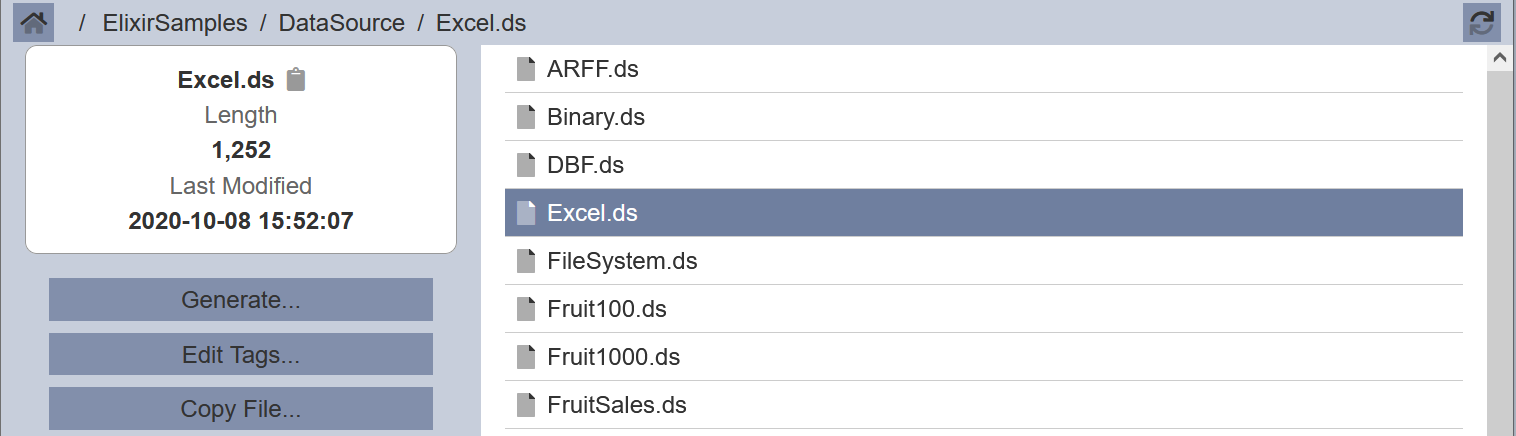
The Datasource Engine page will appear.
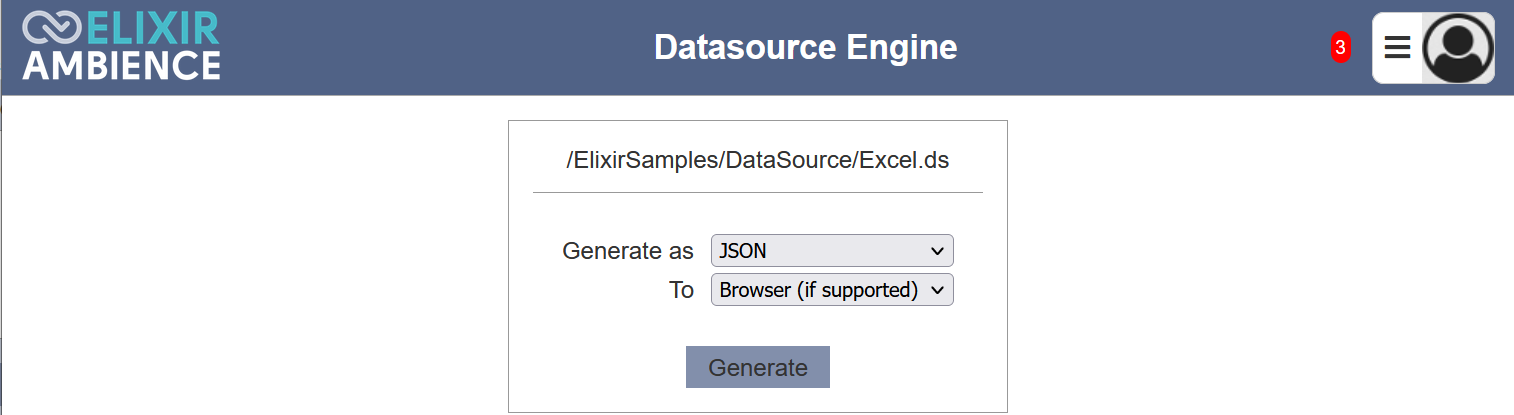
Select the desired output file format in the “Generate as” field. In the “To” field, select whether to open the output file using the browser or save to disk. Click on the “Generate” button to generate the output file.
If JSON is the selected output file format, the schema of the DS file is generated and save in the JSON file as well.
Generate DS Via ETL
Another alternative way to generate DS to is to use the ETL chainset.
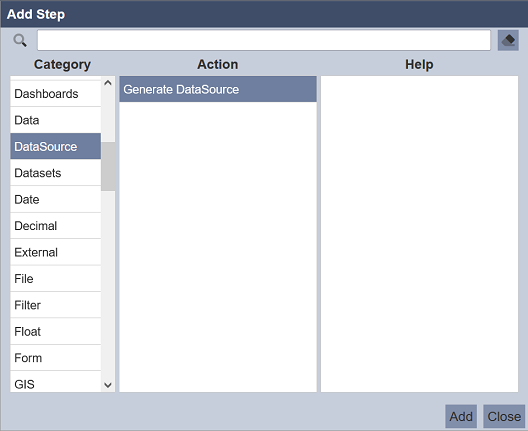
Using the ETL above, the ETL chainset generates and loads the DS.
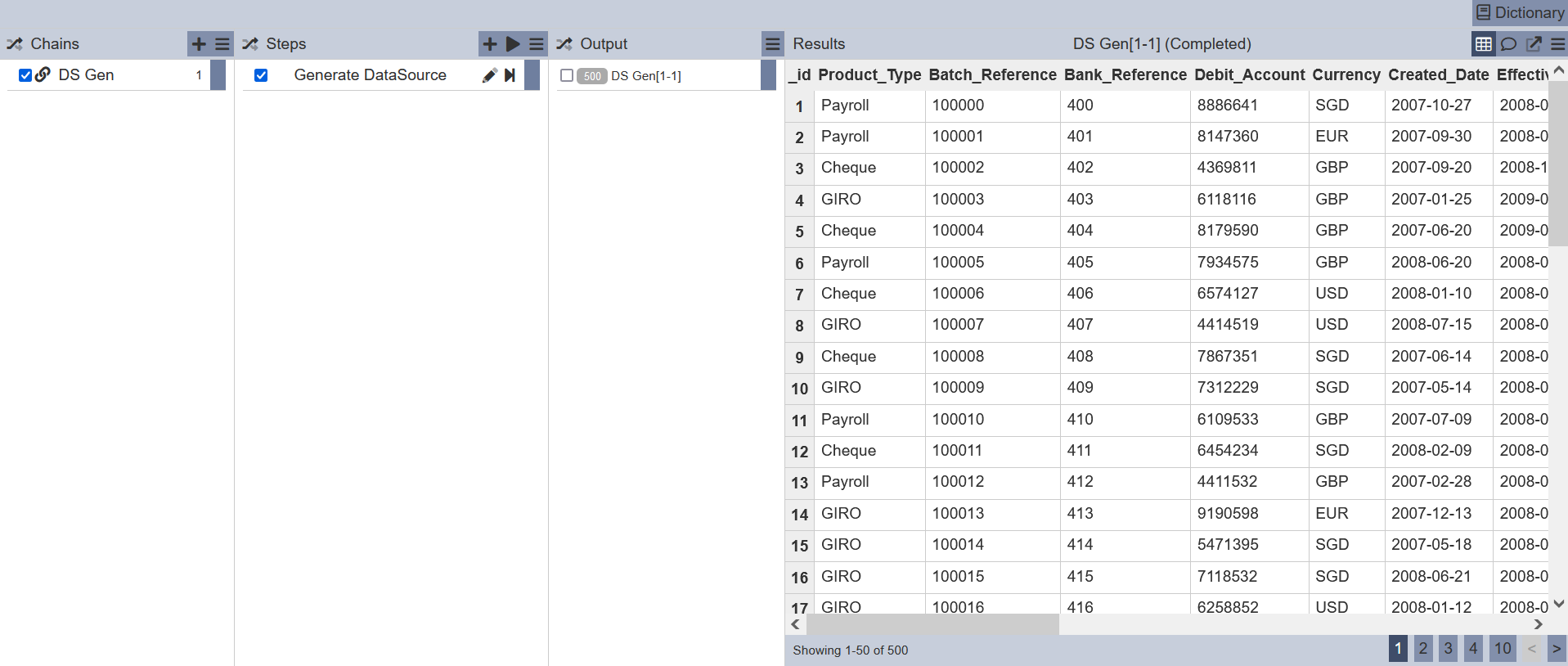
DocX Report Engine
The DocX Report Engine make use of a DocX file and the DS file as data to generate the required report.
The DocX report engine can be invoked either through the user interface in the Repository module or the ETL chainset in the ETL module.
See DocX for more information on how to create and generate reports using DocX file.
RML Report Engine
Similar to the DocX Report Engine, the RML (Redline Markup Language) Report Engine uses the DS file as data source and a RML file as template. The file with RML extension file contains annotations, markers and other information (such as location of the DS file) stored in XML format.
The RML report engine can be invoked either through the user interface in the Repository module or the ETL chainset in the ETL module.
See RML for more information on how to generate reports using RML file.
