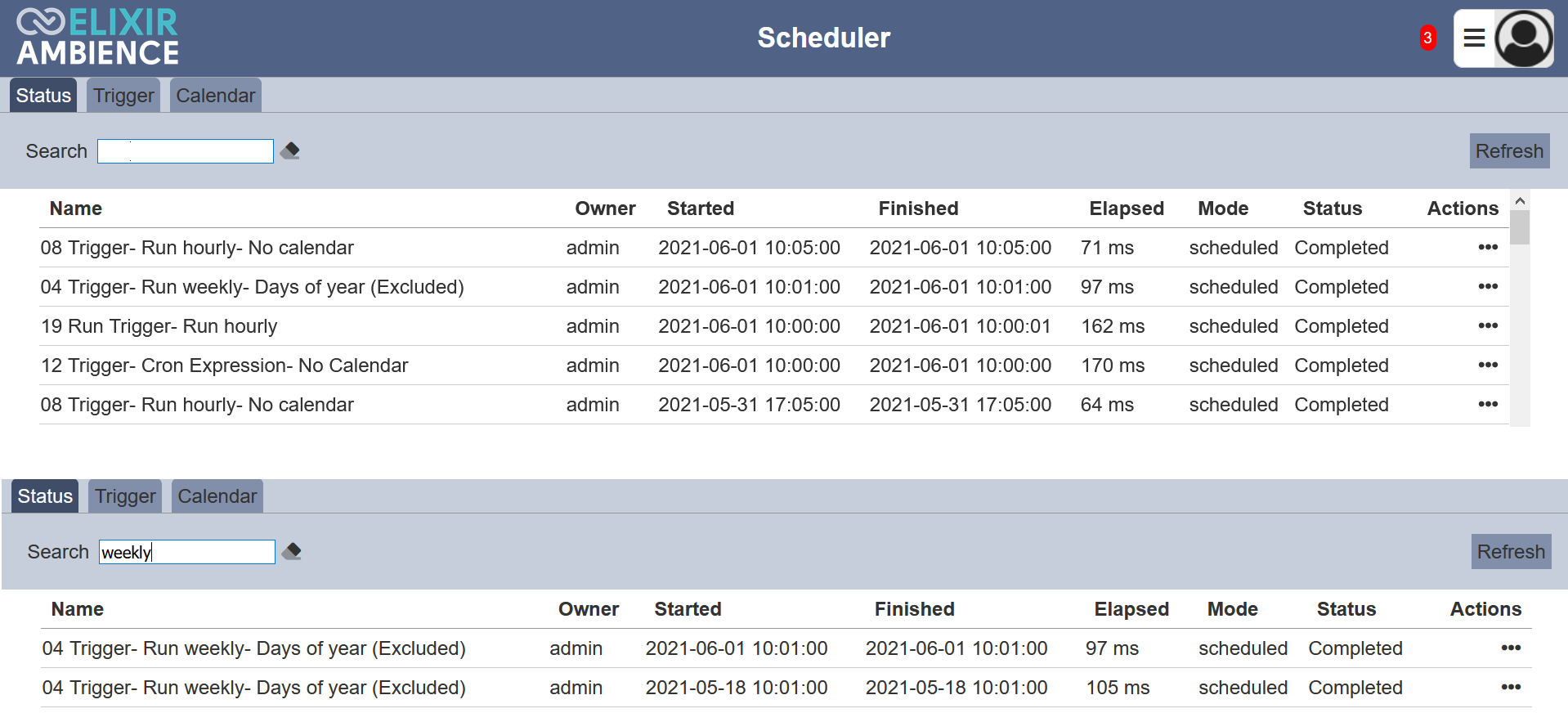Status
Description
The Status page shows the status of the last 200 jobs that are run or are currently running.
You can arrange/sort the list of job status in ascending or descending order by clicking on the desired field. By default, the list is sorted by the “Started” field in descending order.

More Info
The Status page only shows you the basic information of the jobs. You can view more information on the job by clicking on the “More Details” icon under the “Action” column corresponding to the desired job.
![]()
The Job Information page shows more details of the status of the selected job.

Click on the “Close” button at the upper right corner of the page to return the Status page.
Refresh Status
Some jobs may have just started running and some jobs may have have completed. The manual “Refresh” button is available and is particularly useful to check and reload the status of these jobs.
The “Refresh” button is found on the upper right corner of the page. Clicking on it reloads the new list of job status.

Search
There is a cross-field search function for the list of job status. It is located at the upper left corner of the page.

This provides an easy way to search through the list. It is case-insensitive and displays job status that have the entered search value in any of the values of the fields below:
- Name
- Owner
- Started
- Finished
- Elapsed
- Mode
- Status