Data Catalog (2025.1)
What is data catalog? Data Catalog is an inventory of metadata tied to business objects, including data stored in the system. The metadata is tied to Term within a Domain.
A Domain is a top-level, organisational container used to group related data assets, glossary terms, policies and people around a coherent slice of the business. It reflects the way the business is structured (e.g., Sales, Marketing, etc.) or the way data-product teams are arranged (e.g., customer, order-processing, etc.). So that users can quickly find data by business area, while giving each domain clear stewards and reusable policies, making data discovery intuitive and governance scalable.
A ‘Term’ is a glossary entry that formally defines a data-related concept for the organisation. Its purpose is to create a shared, unambiguous vocabulary so that all users (e.g., business users, analysts, data engineers, compliance teams, etc.) talk about data in the same way.
Domains provide the broad business-area containers, while terms supply the precise, governed vocabulary inside those containers.
Module Interface
| Interface | Description | Required Privilege |
|---|---|---|
| Data Catalog | Allows to access Data Catalog module. | mod-data-catalog |
| Data Catalog | Allows to edit Data Catalog metadata. | mod-data-catalog-edit |
UI Layout
The Data Catalog page is divided into two parts:
- Navigation panel - Lists the business glossary, data schema and rules options.
- Content panel - Displays the metadata of the data catalogs, search function and two buttons.
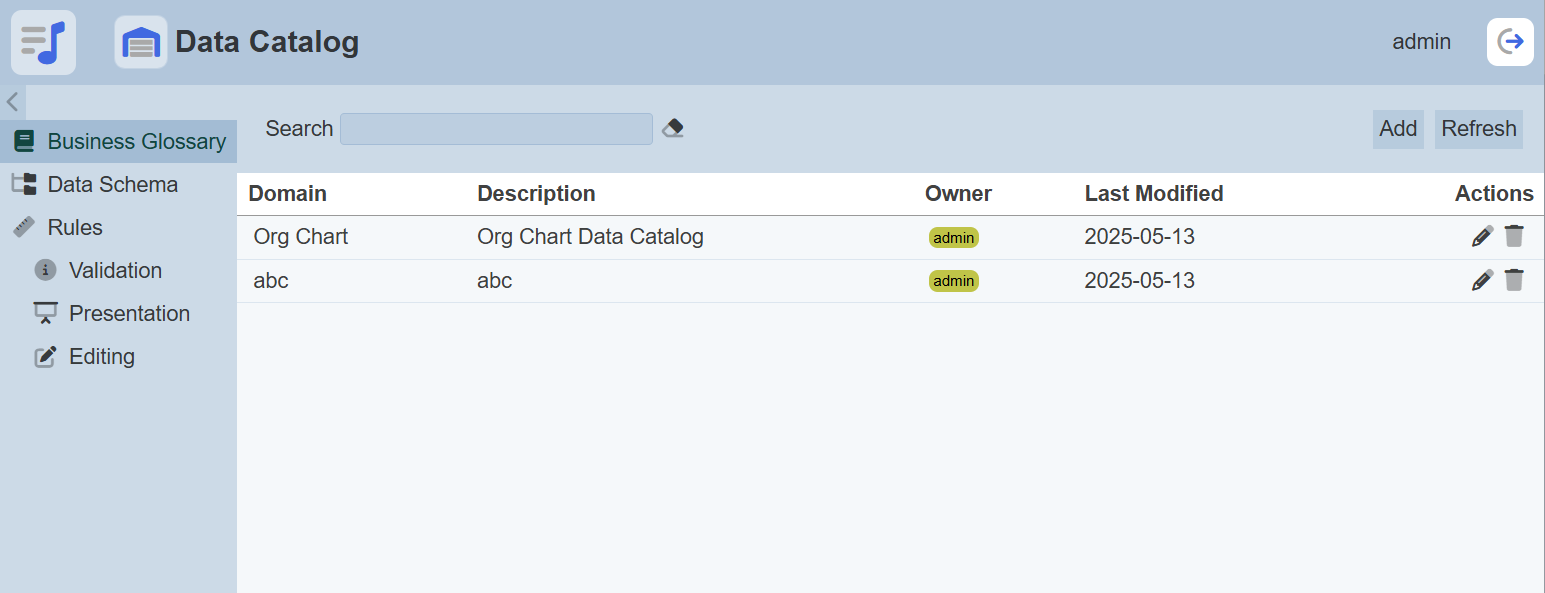
Navigation Panel
The Navigation Panel allows user to navigate between the business glossary, data schema and rules. The contents will be displayed in the Display Panel. By default, the “Business Glossary” option is selected.
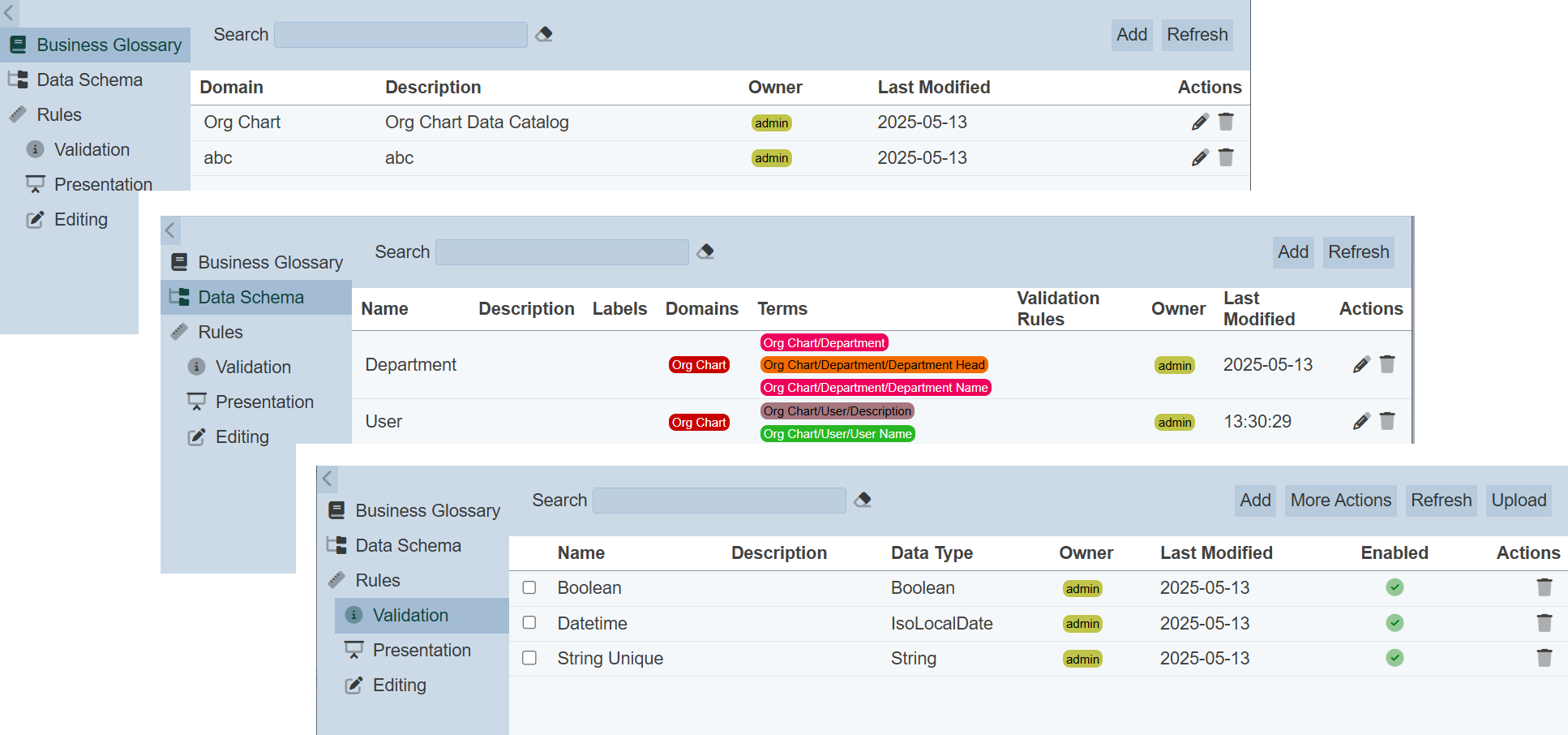
| Option | Description |
|---|---|
| Business Glossary | Allows user to define the business glossary (domains and terms) to be used in Ambience. |
| Data Schema | Allows user to define the data schema of the terms created in the Business Glossary. |
| Rules | Allows user to setup the rules that defines the format of the data type used by the terms. |
| - Validation | Verifies the metadata, ensuring it conforms to the desired format, values or relationship. |
| - Presentation | Defines how the metadata is organised, formatted and shown. |
| - Editing | Defines the standards and constraints of the metadata. |
User can expand/collapse the Navigation Panel by clicking on the “Expand”/“Collapse” icon at the upper top left corner of the panel.
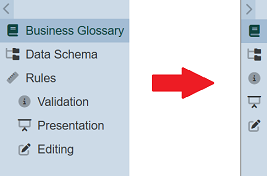
Content Panel
The Content Panel shows the metadata of the option selected from the Navigation Panel.
