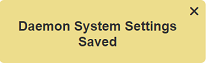ETL Daemon
An ETL daemon runs an ETL chain on Ambience startup and keep it running continuously. A set of ETL steps for controlling ETL daemons are available under the “ETL Daemon” category in the ETL module. These steps provide the ability to start-stop ETL daemons which enables them to be run for scheduled periods of time rather than continuously. This allows usage of the ETL daemons to be scheduled to run at high load and stop in quieter periods.
To run an ETL daemon, the Daemon User needs to be set up.
Click on the “ETL Daemon” option in the left panel.
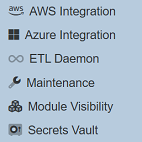
The Daemon User setting will appear in the right panel.
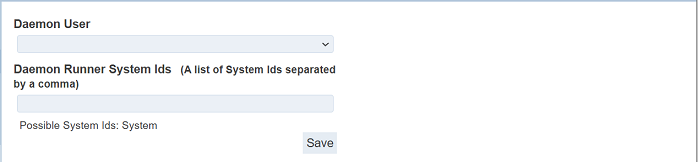
Select the desired user from the drop-down list under the “Daemon User” field. In the “Daemon Runner System Ids” field, key in the desired System Id. More than one System ID can be used, each separated by a comma.
Click on the “Save” button to save the change. A message will appear after the change has been saved successfully.