Module Visibility
To be able to access to the Ambience modules, privileges need to be granted to users. With these privileges, users can access these modules via the Service Choose page. There are some modules that may be required for a certain period of time, thus their privileges are granted to users. After that certain period, these modules are no longer needed. Two methods can be used. One is to remove the privileges of these modules from users (one user at a time), or use the Module Visibility function.
To use this function to limit or hide certain modules in the Service Chooser, click on the “Module Visibility” option from the left panel.
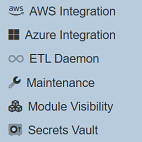
The list of available modules will appear in the right panel.
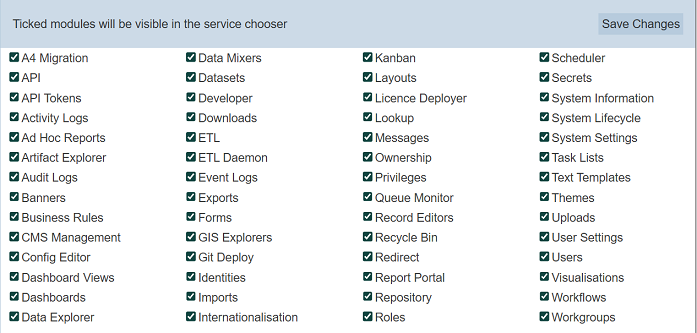
The above screenshot is for Ambience (which has more modules). Repertoire has less modules, as per screenshot below.
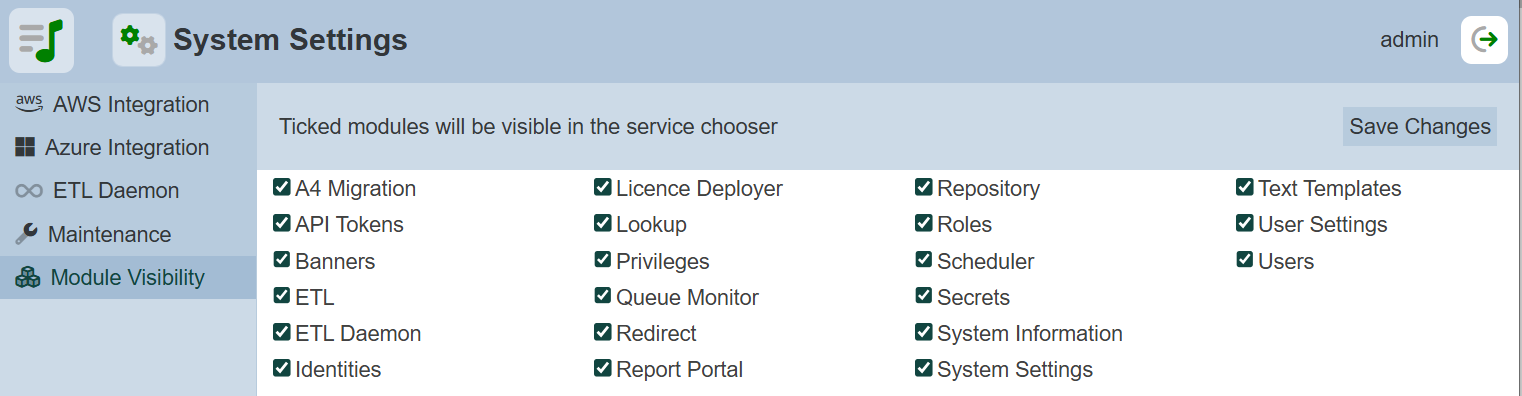
All visible modules are selected by default. To hide any modules, unselect the checkbox next to the desired module. Click on the “Save Changes” button at the upper right corner of the page.
A message will appear.
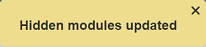
To view the effect, select “Service Chooser” to display the list of available modules.
In the example below which uses Ambience, “A4 Migration”, “Developer” and “Licence Deployer” modules are un-selected in the Module Visibility page.
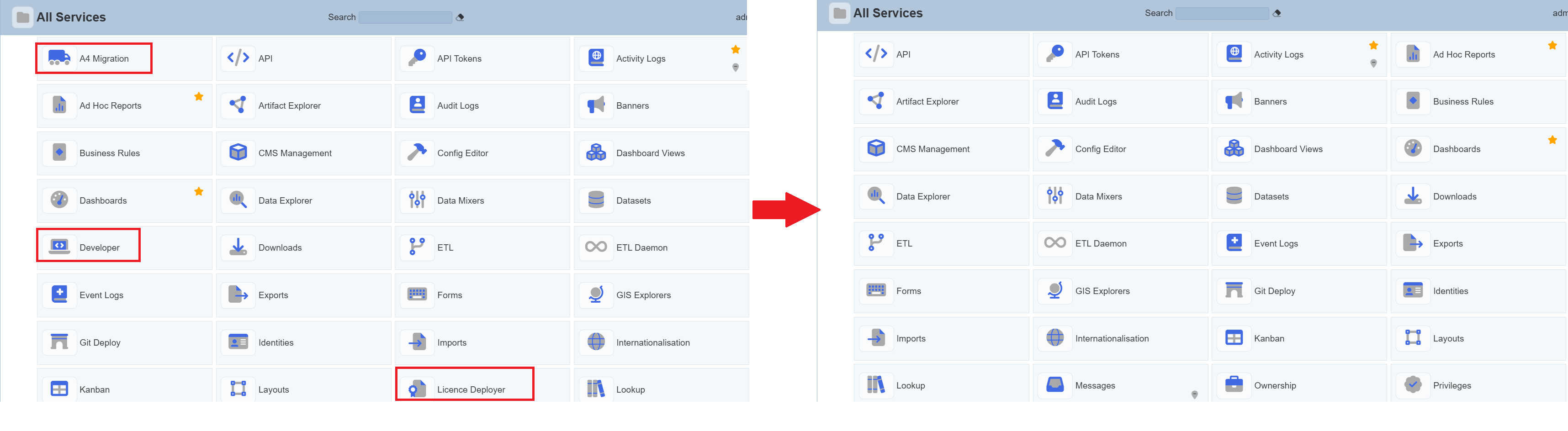
Do note that this change applies to all users and the unselected modules are only hidden in the Service Chooser page. If the URL of the module is known, any user with the appropriate privilege will still be able to access the module.
