Secrets Vault
The Secrets Vault option in the left panel allows user to add a secrets vault to the system.
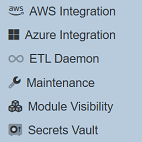
There are several types of vault supported:
- None
- Hashicorp
- Azure
- AWS
User can to edit and save the vault configuration using this page.
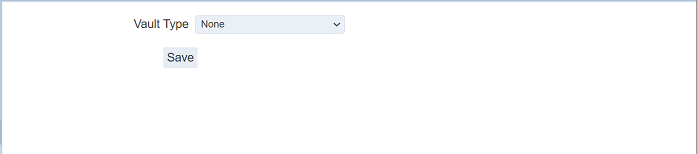
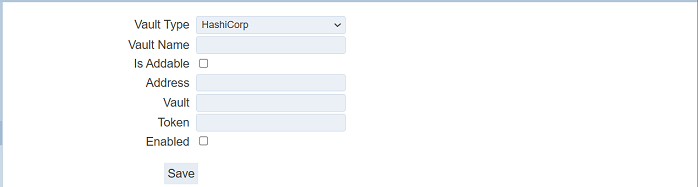
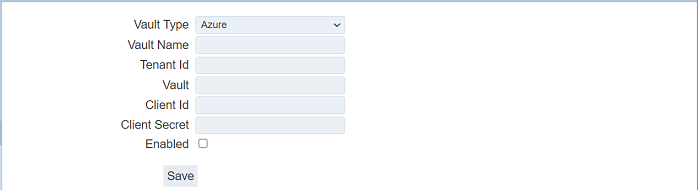
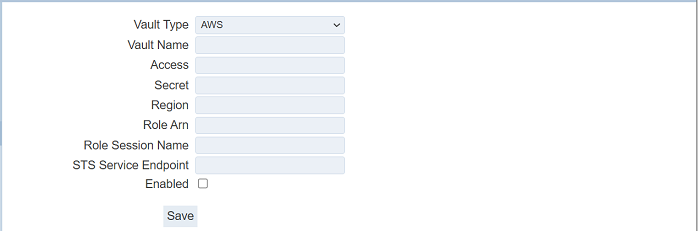
To configure the vault, select the desired type from the “Vault Type” field and its other fields will appear. Enter the required parameters and click on the “Save” button. A message will appear after the configuration is saved.
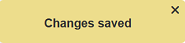
Do not that only one type of secret vault can be set in the System Settings. IT will override the same type of vault settings in the config file but will not disable other types.
