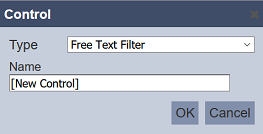Free Text Filter
The Free Text filter control allows you to add a search function in the GIS Explorer for the pin layer that includes this filter in its properties.

Viewer Usage
The search bar will appear at the upper left corner of the page if the pin layer that has this filter control in its properties.
This provides an easy way to search through the pins using the field values of the markers. It is case-insensitive and displays a list of possible values that have the entered search value.
For example, if you key in an “a”, a list of possible values that have “a” in them will be listed in the drop-down list.

In this example, if we scroll down and select “Married”, all markers that have the value “Married” in the “Martial Status” field will appear in the map. In this case, there are four markers.
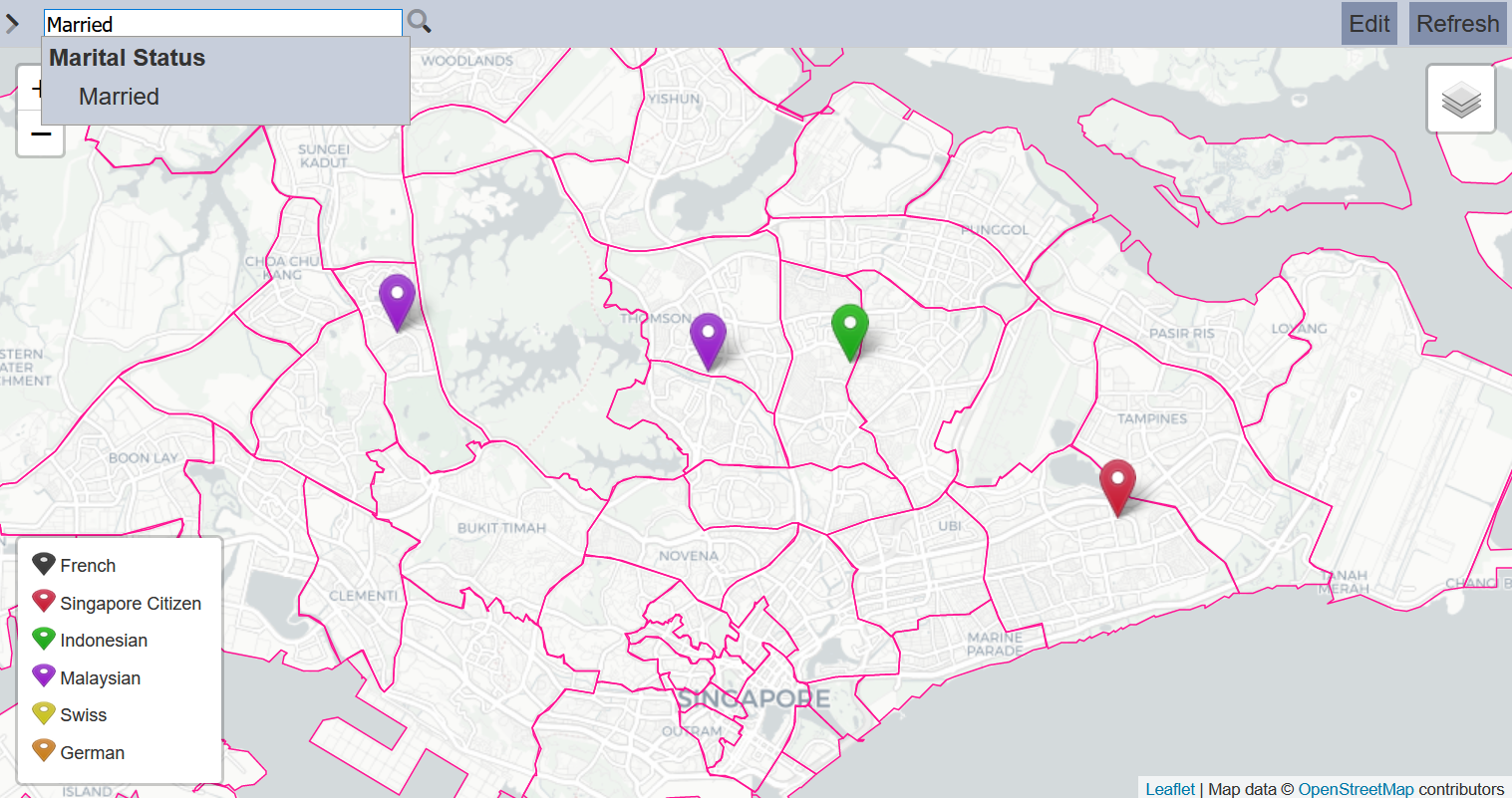
Control Property
There is only one field for the Free Text filter control. The “Name” field is the unique name of the filter control.