Label
The  Label element is used for adding static text, such as titles, caption, etc. in the report.
Label element is used for adding static text, such as titles, caption, etc. in the report.
The default field type for labels is “Literal”. The text to be displayed in the Label can be entered in the text field and it will be shown exactly as entered.
Add Label
To add a label onto the report, select the “Label” button and click onto the location where you wish to place the label. A “Field Wizard” will appear.
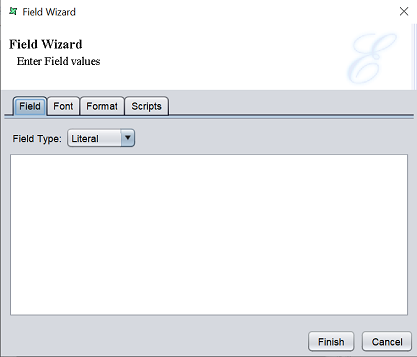
In the “Field” tab, ensure “Literal” is selected in the “Field Type” field. Key in the desired text for the label in the textbox below.
You can change the font size and style in the “Font” tab.
No formatting is required as it display whatever text is entered. On selecting field types other than “Literal”, the Label element changes to a Data Field element. Click on the “Finish” button to complete the process.
Do note that the “Field Wizard” here is the same “Field Wizard” for Data Field Literal option. In fact, Label element is a part of Data Field element.
