Rectangle
The  Rectangle element is used to draw rectangles in the report.
Rectangle element is used to draw rectangles in the report.
Add Rectangle
To draw a rectangle in the report, select the “Rectangle” button and click on the location where you wish to place the rectangle. The rectangle will appear in the report.
Edit Rectangle
The properties of the Rectangle element can be edited from the “Properties” panel on the bottom right of the report layout.
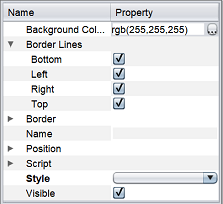
You can set the background colour, colour of the border lines, turn the border lines on/off (visible/invisible), etc.
In the report template, you can drag rectangle to the desired location, as well as re-size the rectangle by dragging one of its four corners.
