Callback
A  Callback element is a component plugged in to Elixir Report Designer to allow specialized rendering. Java code can be plugged into the render engine to handle specific data formats.
Callback element is a component plugged in to Elixir Report Designer to allow specialized rendering. Java code can be plugged into the render engine to handle specific data formats.
Add Callback
To add a callback onto the report, select the “Callback” button and click onto the location in the report where the callback is to be placed. A “Callback Wizard” will appear.

Select the desired option and click on the “Next” button.
The following page will appear if HTML is selected. The page for RTF is similar.
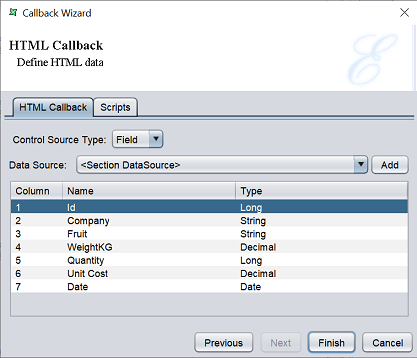
Select the desired option for the “Control Source Type” field. There are four options:
- Field - Allows you to select a datasource and a field for the callback
- Script - Allows you to add a script for the callback
- URL - Allows you to key in a URL path or select a path from the repository
- Literal
- Allows you to add a HTML text for the callback (HTML option)
- Allows you to add a RTF file for the callback (RTF option)
The Literal option for RTF Callback, loads a RTF file, click on the button on the left of the page. Select the desired RTF file from the file explorer and the RTF file will appear in the Editor textbox.
You can edit the text in this editor. Alternatively, you can key in the RTF text in the editor itself.
Edit Callback
To edit a callback element in a report template, double-click on the callback element to display the “Properties” dialog box.
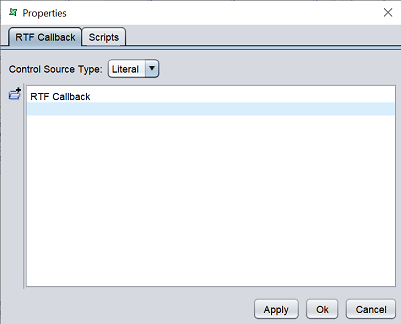
The “Properties” dialog box consists of two tabs. Depending on the type of callback, the first tab is either “HTML Callback” or “RTF Callback”, which allows you to edit the respective callback. Do note that the type of callback cannot be changed. Only the content can be changed.
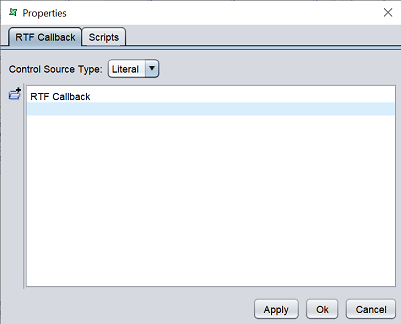
The second tab is the “Scripts” tab, which allows you to add Java scripts for “Render It”, “On Render Begin” and “On Render End”.
