Select ETL Inject
Description
This inject control is commonly used to pass a value in document structure to other Ambience components as a child element of $elx-etl-inject. When used on the Viewer, this provides a selector, of which the selected value is passed as the inject parameter value.
{
<Inject Field> : {<option selected>}
}
Sample:
{
educationlevel : "Bachelors Degree"
}
This is suitable for string-type fields with not so many options that also require only one value to be selected at a time.
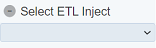
Viewer Usage
To select an option, simply select the checkboxes corresponding the value. Only one option can be selected at a time.
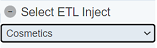
Specific Properties
Below are the fields that are specific to this control:
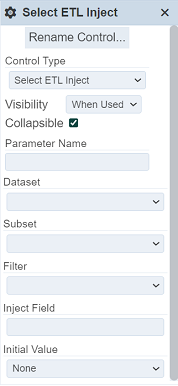
| Field | Description | Mandatory | Input Type | Constraints | Default Value |
|---|---|---|---|---|---|
| Dataset | Name of the dataset that contains the data to be used as the control’s selector options. | Y | Select | One value can be selected. All enabled datasets are available options. | None |
| Subset | Subset of the dataset selected. | N | Select | One value can be selected. All enabled subsets of the selected dataset. The dataset must be selected first. | None |
| Filter | Field of the selected dataset which contains the values to be used as the control’s selector options. | Y | Select | One value can be selected. All fields of the selected dataset/subset combination. The dataset and subset (optional) must be selected first. | None |
| Initial Values | Determines the initial set or selected values upon loading in the Dashboard Viewer. This corresponds to the field selected for the “Filter” property. | Y | Select | One value can be selected. Available options are: - None (all options are deselected) - First (only the first displayed option is selected) - Last (only the last displayed option is selected) - All (all of the options are selected) - Values (first element of comma-separated values entered in the field that appears below this property; spaces are allowed before and after the comma) 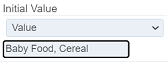 |
“None” |
