ETag Timer
Description
This timer control is used to set a listener on changes to a specific dataset, more specifically changes to the ETag field of a specific dataset. This includes setting an interval or wait period between receiving the data update and the actual data refresh datasets used on the linked views. If the data retrieval from the data source/s is set appropriately, with the ETag timer/s set at small intervals (e.g. 1 second), near real-time dynamic dashboards can be created.
This is best used as a hidden control (not appearing on the control panel on the Dashboard Viewer). If set to be displayed on the control panel, it can also be used to allow read users to change the refresh interval.
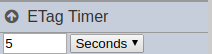
Viewer Usage
There are two fields exposed when used on the Viewer: - Interval field (on the left) - Unit field (on the right)
The default values that are set for each field in the Designer are displayed. This allows read users to easily change the interval after the ETag update is detected and before the data refresh is refreshed on the linked views. Changes take effect as soon as they are made. However, any change done through the Viewer, like all other controls, are not saved.
Specific Properties
Below are the fields that are specific to this control:
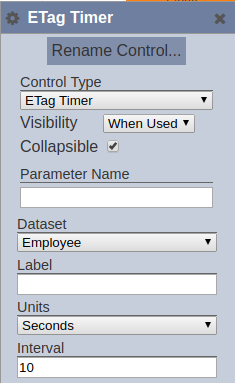
| Field | Description | Mandatory | Input Type | Constraints | Default Value |
|---|---|---|---|---|---|
| Dataset | Name of the dataset the update monitoring (through ETag updates) would be applied to. | Y | Select | Names of all enabled datsets. | None |
