Grouped Select Inject
Description
This inject control is commonly used to pass a value in document structure to other Ambience components as a child element of $elx-etl-inject. When used on the Viewer, this has a two-tier tree structure, using another dataset field as the first-tier values to group the actual options on the second tier. Only the selected value on the second tier are passed, following the format below:
{
<Inject Field> : {<option selected>}
}
Sample:
{
educationlevel : "Bachelors Degree"
}
This is best used if the dataset field values used as second-tier options can be grouped using another dataset field that puts the former into mutually exclusive groups (i.e. all second-tier options appear in only one first-tier option). This is suitable for string-type fields with not so many options that also require only one value to be selected at a time.
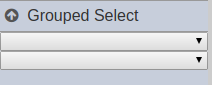
Viewer Usage
There are two tiers on the Viewer: - root or first tier - child or second tier
Only the values on the second tier (child values) are actually being passed. The available options on the second tier are dependent on the value selected on the first tier. Selecting a value for the first tier filters out all options in the second tier that do not fall under the group. For instance, if “Partial College” is not grouped under “Higher Education”, the user has to select “Other” as the first tier then subsequently select “Partial College” to be able to pass this value as an inject value.
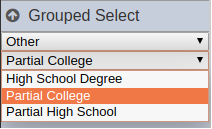
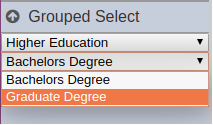
Specific Properties
Below are the fields that are specific to this control:

| Field | Description | Mandatory | Input Type | Constraints | Default Value |
|---|---|---|---|---|---|
| Dataset | Name of the dataset that contains the data to be used as the control’s selector options. | Y | Select | 1 value can be selected. All enabled datasets are available options. | None |
| Subset | Subset of the dataset selected. | N | Select | 1 value can be selected. All enabled subsets of the selected dataset. The dataset must be selected first. | None |
| Group | Field of the selected dataset which would be used to group the “Filter” field values. | Y | Select | 1 value can be selected. All fields of the selected dataset/subset combination. The dataset and subset (optional) must be selected first. | None |
| Filter | Field of the selected dataset which contains the values to be used as the control’s selector options. | Y | Select | 1 value can be selected. All fields of the selected dataset/subset combination. The dataset and subset (optional) must be selected first. | None |
| Initial Values | Determines the initial set or selected values upon loading in the Dashboard Viewer. This corresponds to the field selected for the “Filter” property. This setting is applicable only for the second-tier options. | Y | Select | 1 value can be selected. Available options are: - None (all options are deselected) - First (only the first displayed option is selected) - Last (only the last displayed option is selected) - All (all of the options are selected) - Values (first element of comma-separated values entered in the field that appears below this property; spaces are allowed before and after the comma)  |
“None” |
