Mandatory HHMM Range Filter
Description
This filter control is commonly used to filter datasets based on a specific field identified in the “Filter” property. This is a single-field filter that allows time (in hours and minutes) range selection, which includes both start and end times. A time picker is provided for each field of the control. This is suitable for string field types (field identified for “Filter”) that follow the 24-hour hh:mm format (e.g. 18:00). The time picker displayed on the Viewer is using a 12-hour hh:mm time format.
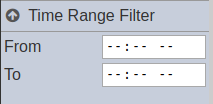
Viewer Usage
There are two input fields available. The “From” time picker allows selection of the lower boundary or start time while the “To” time picker allows selection of the upper boundary or end time. The values are inclusive.
To use the time picker, key in hours, minutes and period (i.e. AM, PM) to display the desired time value.
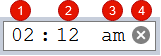
| Number | Description |
|---|---|
| 1 | Field for hours in 12-hour format. Only whole numbers from 01 to 12 are allowed. |
| 2 | Field for minutes. Only whole numbers from 00 to 59 are allowed. |
| 3 | Field for period. Only “AM” and “PM” are allowed. |
| 4 | Clears the entered value. |
The range of both time pickers are independent of the other. Note that hour, minute and period fields on a time picker must be populated to make the value valid.
Specific Properties
Below are the fields that are specific to this control:
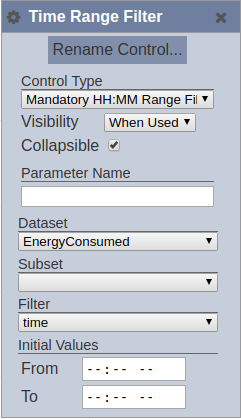
| Field | Description | Mandatory | Input Type | Constraints | Default Value |
|---|---|---|---|---|---|
| Initial Values | Determines the initial set or selected values upon loading in the Dashboard Viewer. | Y | Time range (“From” and “To”) | The actual values set would be displayed on the Viewer. Hour, minute and period must be populated to make the entire value valid. | “–:– –” for both “From” and “To” |
