Concat
The ![]() Concat processor is used to concatenate the records of two or more datasources. If the schemas of the inputs are different, the schemas can be managed in two ways:
Concat processor is used to concatenate the records of two or more datasources. If the schemas of the inputs are different, the schemas can be managed in two ways:
- Union of schemas (fields which do not exist in a particular input will be null)
- Intersection of schemas (only fields which exist in all schemas will be retained)
Add Concat
To add a Concat processor, select the ![]() button on the menu bar and click on the location in the designer diagram. Use the Flow connector to connect the Concat processor and another processors together.
button on the menu bar and click on the location in the designer diagram. Use the Flow connector to connect the Concat processor and another processors together.
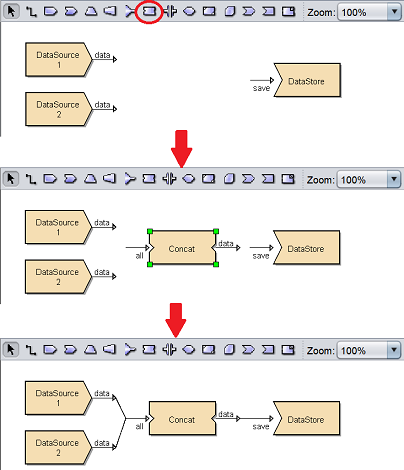
The Concat processor is present but the schema is not defined yet.
Edit Concat
There are two ways to access a Concat processor.
- Double-click on the processor
- Right-click on the processor and select “Properties” option from the pop-up menu
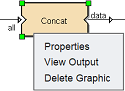
To edit a Concat processor, right-click and select “Properties” or double-click on the processor to display “Concat Wizard”.
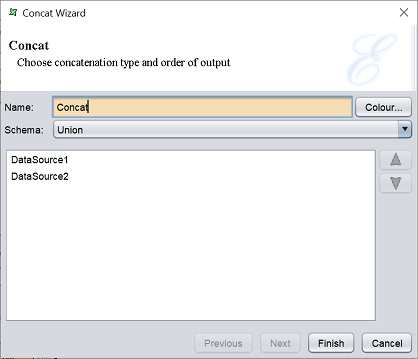
The “Scheme” field allows you to select either to perform union or intersection on the schema.
The datasources that are connected to the Concat processor are listed in the window list box. The “Up” and “Down” buttons on the right are used to move the selected datasources up or down to change the order in which the records are concatenated.
Delete Concat
To remove a Concat processor from the designer diagram, select the desired Concat processor, then either:
- Click on the “delete” key on your keyboard
- Right-click on display the pop-up menu and select the “Delete Graphic” option
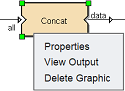
Pop-up Menu
Right-click on the Concat processor and a pop-up menu will appear.
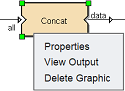
There are three functions in the pop-up menu:
| Function | Description |
|---|---|
| Properties | Launches the Concat Wizard that allows you to edit the concatenation option and order of the datasources. |
| View Output | Switches to the “Data” tab, which displays the records after the concatenation operation. |
| Delete Graphic | Deletes the Concat processor. |
