Note
The ![]() Note processor provides a simple way to annotate composite diagrams. They carry no semantic meaning, so they can be attached as comments to describe the diagram for those viewing or maintaining it.
Note processor provides a simple way to annotate composite diagrams. They carry no semantic meaning, so they can be attached as comments to describe the diagram for those viewing or maintaining it.
Add Note
To add a Note processor, select the ![]() button on the menu bar and click on the location in the designer diagram.
button on the menu bar and click on the location in the designer diagram.
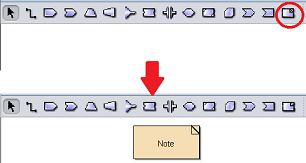
By default, the wod “Note” is added.
Edit Note
There are two ways to access a Note processor.
- Double-click on the processor
- Right-click on the processor and select “Properties” option from the pop-up menu
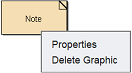
To edit a Note processor, right-click and select “Properties” or double-click on the processor to display “Note Wizard”.
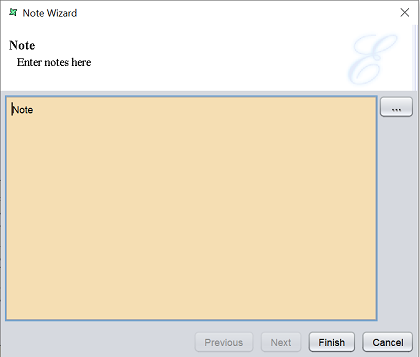
By default, the wod “Note” is present. Key in the desired comments into the textbox and click on the “Finish” button to save the comments.
Delete Note
To remove a Concat processor from the designer diagram, select the desired Note processor, then either:
- Click on the “delete” key on your keyboard
- Right-click on display the pop-up menu and select the “Delete Graphic” option
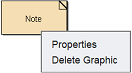
Pop-up Menu
Right-click on the Note processor and a pop-up menu will appear.
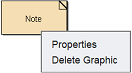
There are two functions in the pop-up menu:
| Function | Description |
|---|---|
| Properties | Launches the Note Wizard that allows you to edit the comments. |
| Delete Graphic | Deletes the Note processor. |
